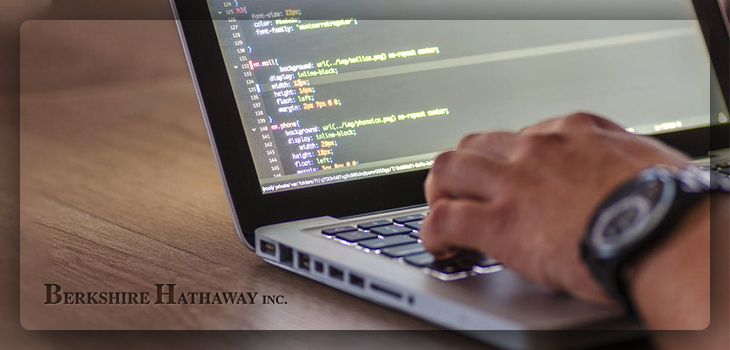
The hero of this post is a company that holds $707.8 bln. in assets, boasts total equity of $348.7, and trades for over $300,000 per share. The said company also happens to have a website that is like a textbook for the basics of functional web design.
Which is this mystery enterprise? Google? Apple? Amazon?
None of these.
It’s Berkshire Hathaway—the holding behemoth chaired by the world’s third richest person Warren Buffet.
This might not come as a surprise—it’s only natural for a company worth so much to pay attention to its virtual business card, right? Well, you’d be surprised at what Berkshire Hathaway’s website looks like.
That’s right, you can check it out for yourself.
It is a simple HTML page, and the design has pretty much stayed the same since the 90s when they built the page. It is regularly updated, though, proven by the news section last updated in February and the copyright notice at the bottom reading 1978-2019.
Unbelievable as it might look, there’re plenty of lessons to be learned from BH’s webpage which you could then apply to build your eCommerce store or discuss with your web design developer.
Intent
Procter and Gamble says that customers go through three moments of truth—before, during, and after interacting with a product. Google added a Zero Moment of Truth (ZMOT) to this concept which reflects the habit of shoppers to research products before considering their options.
eCommerce visitors also have intent. Even online “window shopping” comes with one—e.g., keeping up with the latest trends in high-street fashion.
Most of the visitors on Berkshire’s page would be in some way engaged in the finance industry—analysts, investors, journalists. What they have in common other than the industry is that they are racing against time. Thus they intend to get on the website, find relevant information and leave as quickly as possible. Berkshire’s website fulfills this drive beautifully. All the necessary information is present above the fold and accessing it is as straightforward as it gets.
The lesson here is to align your store’s UX with user intent and expectations.
If your potential audience expects to go on your store, find a product and check out as quickly as possible. But, naturally, you want to keep them longer on your store to sell more of your products. So, you should do it in a way that’s engaging and useful to your customers. The best online stores do it with tailored upselling and cross-selling through upgrade incentives and pairing suggestions.
Simplicity
Simplicity, or “minimalism” as it is called these days, is functional, eye-pleasing and consistently rated as better performing than cluttered design. Simplicity should also extend to all of your user-end operations.
Of course, you must pull off minimalism should sensibly, with a purpose, and it shouldn’t be an end in itself.
Berkshire Hathway’s website is the epitome of simplicity.
When you land on it, you are not bombarded by flashy images, a rainbow of colors, or an encyclopedia of fonts. Instead, you can immediately immerse yourself in the purpose of the website which is to get company-related information.
Granted, the page lands on the extreme end of minimalism and is in no way indicative of what you what for an eCommerce store. But there’s still a lesson to learn.
When you have an online store, you want your customers to get to their desired destination without a hassle. This way you are leveraging their intent which is a powerful internal drive.
At the same time, you should find out what would take for your potential customers to stay longer on your marketplace. The answer to this question will come after you do proper customer research.
White Space
The chief way of creating a functional web design, which serves to complement the customer’s journey and not to distract it, is to use plenty of white space. Here, again, user intent should be your guiding principle.
You can “paint” all over your eCommerce page and create something that’s gorgeous, but doesn’t align with a shopper’s intent to buy stuff. On the other hand, when you use white space, you let each element to “breathe,” getting life on its own but still keeping it as a part of the whole.
White space is also your tool to steer a customer’s focus.
Looking at Berkshire’s website we see that most of it is taken by white space. As a result, the focus lands on the functional elements of the page which in this case are the hyperlinks.
Note that white space doesn’t mean that you can only use the color white. It can be any color or pattern for as long as it doesn’t distract. The idea is to surround your primary CTAs with so much “air” that visitors have no other option but to draw their attention to it and get down your sales funnel.
Easy Navigation
You run slim chances of making sales if visitors on your online store have trouble finding what they are looking for.
Forcing shoppers to go through a web of menus and checkout steps will keep them longer on your store, is a sale-buster.
Your eCommerce store must navigate natural and customer-centric, so even new visitors feel like they’ve been shopping there forever.
For the most part, navigation should align with what internet users are accustomed to.
Creative deviations are fine, and even encouraged so you can stand out from the crowd, but only for so long that they are done in good taste, align with your brand, and don’t come at the expense of usability.
Let’s run a simple test.
Say, you are a Berkshire Hathway shareholder and are interested in what Buffet has to say about the state of the company. How long would it take you to find his letter to Berkshire shareholders?
It doesn’t take more than a glance.
The takeaway from this is that you should limit the barriers that stay between a shopper and the “Thank you for your purchase” page. Each additional click that buyers need to make before being allowed to complete a purchase is an additional chance for them to give up.
Contextual Help
People are busy, distracted, and not all are tech-savvy.
Providing contextual help for how to navigate your online store is one of the best things you can do to retain customers on your platform.
See what BH is doing here?
Adobe’s PDF reader is popular enough not to warrant an introduction, but Berkshire isn’t taking any chances. They are proactively catering to users who might be less tech-savvy. Instead of letting them find a solution on their own, the company explains a possible obstacle and provides a solution.
The idea here is that you don’t give a reason for your customers to leave your page even if it’s just to research how a function on your store works.
HubSpot reports that a quarter of online shoppers have given up on a purchase because they had trouble navigating the store.
After spending time, money, and effort to attract visitors, it’d be a shame to lose them due to poor UX. Though, if you follow the previous principles of keeping things simple, you should.
Contact Info
It’s a mistake that many eCommerce store owners make—not placing contact info in a visible place. The easier you make it for shoppers to contact you or whoever’s in charge of customer service, the happier patrons you’ll have.
As you see on Berkshire’s page, the company’s address appears on top of the page and is clearly visible. Though the message at the bottom saying “due to the limited number of personnel in our corporate office, we are unable to provide a direct response,” is rather discouraging.
Some companies can afford poor or nonexistent customer services. Whether they should is, again, a whole different matter. Such companies are often so unique and essential to users that there’s a slim chance someone will stop using their products unless there’s a serious reason behind it.
What’s more, some businesses strategically don’t have customer service platforms to discourage people from complaining and returning products.
However, when you are a small business swimming in a pool with competitive sharks, every customer counts. By providing excellent and accessible customer experience, you’ll keep your patrons longer on the platform, show them that they are essential to you and minimize returns and cart abandonment.
Let’s Wrap This Up
If it hasn’t become clear by now the common theme of this post is “simplicity.”
There are so many books written about Warren Buffet. He’s one of the most successful people on the planet, but he’s also known for his avoidance of technology. Berkshire Hathaway’s site reflects that. The site is by no means pretty, but it gets the job done; it serves the purpose of being an online hub of information.
In fact, many of the top personal finance blogs don’t put much emphasis on aesthetics, instead focusing on functionality. These are blogs that discuss complex concepts, so UX is important for a user to get value out of the blog.
This doesn’t mean that you need to choose between functionality and design. In fact, you should choose to do the best in both, but it all starts with one question.
What’s the intent of your potential customers?

Leave a Reply
You must be logged in to post a comment.