
Key Takeaways
- Sales call recording is a critical tool for sales professionals, offering insights beyond compliance to enhance strategies and training.
- Sales call recording provides a means to assess and improve communication skills, ensuring consistent and high-quality customer interactions.
- Comprehensive call recording, search and playback, and customizable rules are essential features for effective sales call recording.
- Sales call recordings benefit both reps and managers by facilitating training, self-assessment, coaching, and performance evaluation.
- Different software options offer unique features to meet the diverse needs of businesses for call recording.
- Recording sales calls requires careful software selection, compliance with legal requirements, and a focus on data security and analysis for training and improvement.
In the dynamic realm of sales, mastering the utilization of sales call recording software has become an indispensable skill that distinguishes exceptional sales professionals.
In a data-driven age, recording and analyzing sales calls has become a critical tool for sales teams and businesses.
Beyond ensuring compliance with regulations, it offers a wealth of knowledge for refining sales strategies, enhancing team training, and delivering an exceptional customer experience.
In exploring mastering the art of sales call recording software, we will delve into the importance, features, and steps for its proficient execution and the 6 best sales call recording software.
Meaning: Sales call recording

Sales call recording refers to the practice of recording telephone conversations between sales representatives or existing customers for various purposes, such as training, compliance, quality assurance, and performance evaluation.
This process typically involves using specialized sales call recording software or call recording solutions that capture both sides of the conversation and store it for later analysis.
Recorded sales calls can provide valuable insights into the effectiveness of sales techniques, help identify areas for improvement, and serve as a reference tool for training and dispute resolution.
For example, a sales manager might use a call monitoring software solution to review a recorded conversation between a sales representative and a customer to assess the representative’s communication skills, adherence to company protocols, and overall customer experience.
This analysis can help the team identify areas for improvement and ensure that the sales team delivers a consistent and high-quality customer experience in line with the company’s objectives.
8 features of sales call recording

1. Comprehensive recording
Comprehensive sales call recording ensures that all sales-related conversations are captured.
Whether it’s an inbound customer inquiry or an outbound sales pitch, the system records all interactions, providing a complete archive of recorded sales calls.
For instance, a sales representative might record a call where a potential client expresses interest in a new product.
This comprehensive recording helps in maintaining a detailed record of customer interactions.
2. Search and playback
The search and playback feature lets users quickly locate and review specific recorded sales calls using keywords or other criteria.
For instance, a sales manager may search for all calls related to a product launch.
This allows them to quickly access relevant recorded sales calls for evaluation, feedback, and training.
3. Metadata Integration
Metadata integration links essential customer information to recorded sales calls, such as customer names, contact details, and purchase history.
For example, when a sales representative records a call, the system automatically associates the call with the customer’s profile.
This integration enhances the context and relevance of the call, making it easier to provide personalized follow-ups.
4. Customizable recording rules
Customizable recording rules are helpful in defining specific scenarios for recording.
A sales team, for instance, can set up rules to record calls with high-potential leads.
By defining criteria based on customer profiles or specific keywords, they can ensure that only the most relevant recorded sales calls are captured.
5. Quality assurance
Quality assurance involves using recorded sales calls to assess and improve sales representatives’ performance.
For example, a sales manager may review a recorded call to evaluate how well a representative addressed customer objections, employed effective closing techniques, and adhered to company scripts.
This analysis helps identify areas for training and improvement.
6. Performance analytics
Performance analytics allows for the extraction of insights from recorded sales calls.
By analyzing patterns, keywords, and phrases in these calls, businesses can identify market trends and common customer concerns.
This data-driven approach often powered by AI phone call analysis capabilities, aids in making informed decisions and refining sales strategies. decisions and refining sales strategies.
7. Legal and compliance tools
Legal and compliance features ensure businesses meet regulatory requirements regarding sales call recording.
For instance, the software helps manage the consent process for recording calls, as required in many regions.
It also allows for the establishment of data retention policies to comply with relevant laws.
8. Secure data storage
Secure data storage is essential for protecting sensitive customer information within recorded sales calls.
In a scenario where a sales team records calls with healthcare professionals, encryption and access controls are vital to meet privacy regulations and ensure the security of patient data, especially during patient transfer and related communications.
These features and their integration with sales call recording software or a call recording solution allow businesses to effectively manage and leverage recorded sales calls for better customer service, enhanced performance, and legal compliance.
Furthermore, they are valuable for scenarios where teams need to record team calls for various purposes.
Ways to use sales call recordings for sales enablement

Whether you’re a sales rep or a manager, there are numerous ways to leverage sales call recordings to your benefit.
A. For sales reps
1. Training and onboarding
Sales process automation can significantly enhance the onboarding experience for new sales representatives by providing access to a curated selection of recorded sales calls.
Such a resource allows newcomers to listen to how veteran colleagues effectively overcome customer objections.
This direct insight from real-world scenarios can speed up the training process and arm them with actionable knowledge for their own sales conversations.
For instance, a new team member can listen to a recorded call where an experienced rep successfully addressed customer objections.
This exposure accelerates their onboarding and equips them with practical insights.
2. Self-assessment
Sales reps can use call recordings to evaluate their performance.
They may review their recorded sales calls to gauge their communication style, product knowledge, and objection-handling skills.
By self-assessing, they can identify areas for improvement and track their progress.
3. Knowledge sharing
Sales representatives can use call recordings to share best practices and valuable insights with their peers.
For instance, a rep might share a recorded call where they closed a complex deal with innovative strategies.
This knowledge-sharing fosters collaboration and learning within the team.
4. Handling objections
Sales call recordings provide a repository of objection-handling techniques.
Reps can analyze recorded calls to understand how colleagues effectively addressed objections.
For instance, a salesperson can learn from a call recording where a team member skillfully handled a common customer concern.
B. For sales managers
1. Coaching and feedback
Sales managers can utilize sales call recordings to offer coaching and constructive feedback to their team members.
For example, a manager may review a recorded call with a sales rep to highlight areas of improvement and recommend specific strategies for enhanced performance.
2. Performance evaluation
Call recordings offer a means to evaluate individual sales representatives comprehensively.
Managers can analyze the recorded sales calls to measure key performance indicators like conversion rates, script adherence, and customer satisfaction.
This data-driven approach helps in performance assessment.
3. Training materials
Managers can curate a library of exemplary call recordings as training materials.
These recordings illustrate best practices, objection-handling techniques, and model interactions.
For instance, a manager can use a recorded call to demonstrate a successful sales pitch during a team training session.
4. Content creation
Sales managers can mine recorded sales calls for content creation.
For example, a call where a customer provided a glowing testimonial or a persuasive argument used by a rep can be transformed into compelling sales collateral, such as case studies, testimonials, or objection-handling scripts.
5. Sales strategy refinement
By analyzing a substantial volume of call recordings, managers can identify trends and patterns in customer interactions.
For example, they may discover that customers respond positively to a specific product feature mentioned frequently in calls.
This insight informs the refinement of sales strategies to align with customer preferences.
5 best sales call recording software
1. Salesmate
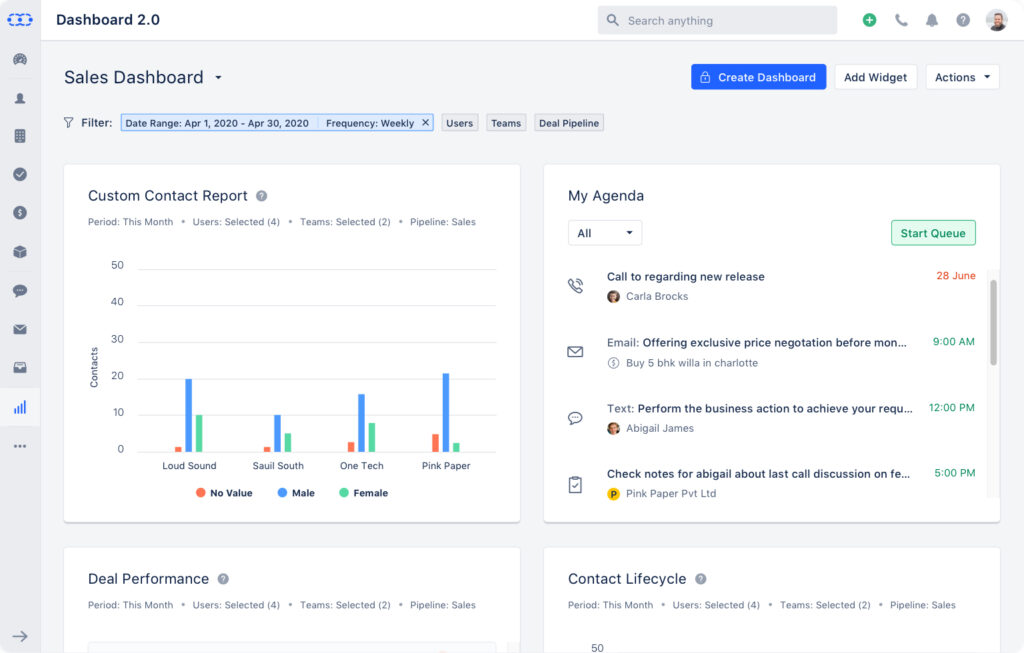
Salesmate is a powerful CRM with built-in call recording capabilities, making it a valuable tool for sales professionals and teams.
With Salesmate, you can easily record your sales calls, whether inbound or outbound and then access these recordings for analysis and training.
One standout feature of Salesmate is its ability to help you organize and manage your sales pipeline alongside recorded sales calls.
You can attach these recordings to specific deals or contacts, giving you a comprehensive view of customer interactions.
This allows for more personalized follow-ups and ensures that important information from calls is always preserved.
Salesmate’s call recording feature is handy for training new team members or improving the skills of your existing sales reps.
You can review calls together, identify areas for improvement, and develop strategies to enhance your sales techniques.
2. Revenue.io

Revenue.io is a comprehensive sales engagement platform that offers call recording as a part of its feature set.
With Revenue.io, sales teams can effortlessly record their calls and access them for analysis, training, and performance enhancement.
One of the notable aspects of Revenue.io’s call recording feature is its robust analytics and reporting capabilities.
It provides detailed insights into call performance, including metrics like call duration, frequency of use of specific keywords, and conversation sentiment analysis.
This data can be invaluable for refining sales strategies and improving customer interactions.
Revenue.io integrates seamlessly with CRM systems, ensuring that recorded calls are linked to relevant customer profiles and deals.
This feature streamlines tracking customer interactions and provides a 360-degree view of your sales activities.
3. Callhippo
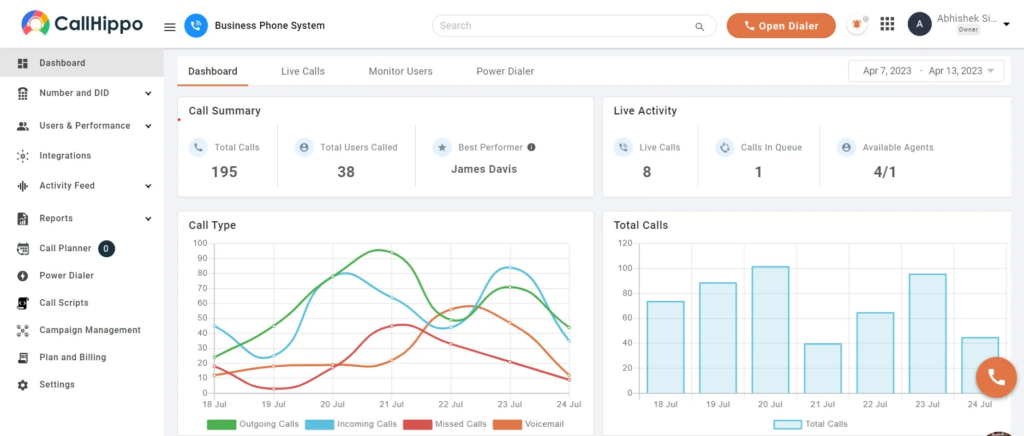
Callhippo is a cloud-based VoIP service that is designed to cater to the call recording needs of businesses.
It offers the flexibility to record incoming and outgoing calls, making it a versatile solution for businesses of all sizes.
Callhippo ensures compliance with regulatory requirements by allowing you to record calls and store them securely and automatically.
It’s an excellent choice for businesses that need to maintain a record of their customer interactions for legal or compliance reasons.
The call recordings in Callhippo can be easily accessed and reviewed by authorized personnel, ensuring that important information is readily available.
Additionally, the software offers tools for analyzing call data, which can be used to track and evaluate sales team performance and improve customer service.
4. TeleCMI
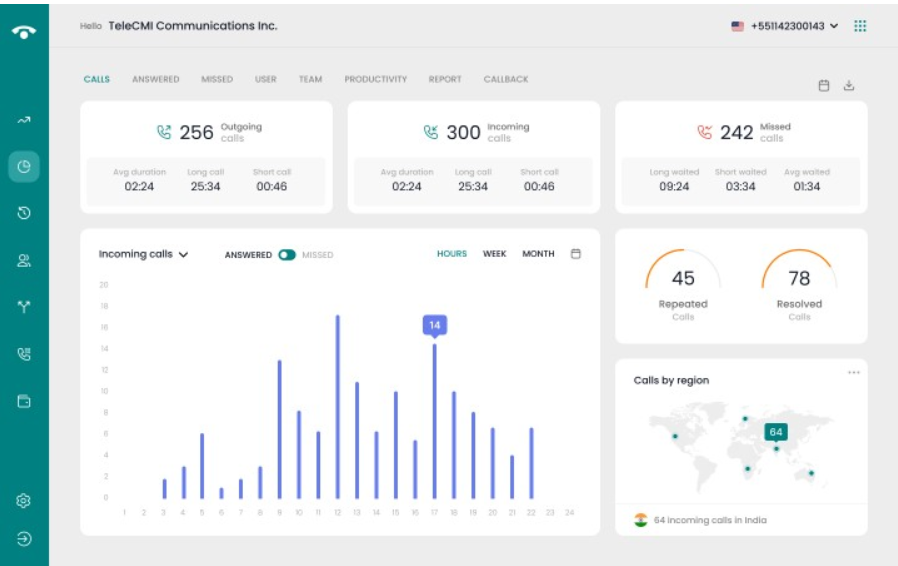
TeleCMI is an advanced AI-driven communication platform designed to streamline and elevate sales conversations with precision call recording capabilities.
It automatically records inbound and outbound calls, helping sales leaders capture every interaction for training, analysis, and compliance.
With TeleCMI, each call recording can be linked to customer profiles, ensuring a complete view of conversations within your CRM or helpdesk systems. TeleCMI offers seamless integration to 170+ CRMs and business tools.
You and your teams can use built-in AI and intelligent voice analytics to track performance using key sales metrics like talk-to-listen ratio, objection frequency, sentiment analysis, and call outcome mapping.
The software also supports live monitoring and call whispering, allowing real-time feedback and guidance during calls.
Easy access to recordings and AI reports empowers managers to enhance team productivity and drive consistent sales outcomes.
TeleCMI simplifies sales communication while delivering deep insights for continuous improvement.
5. JustCall
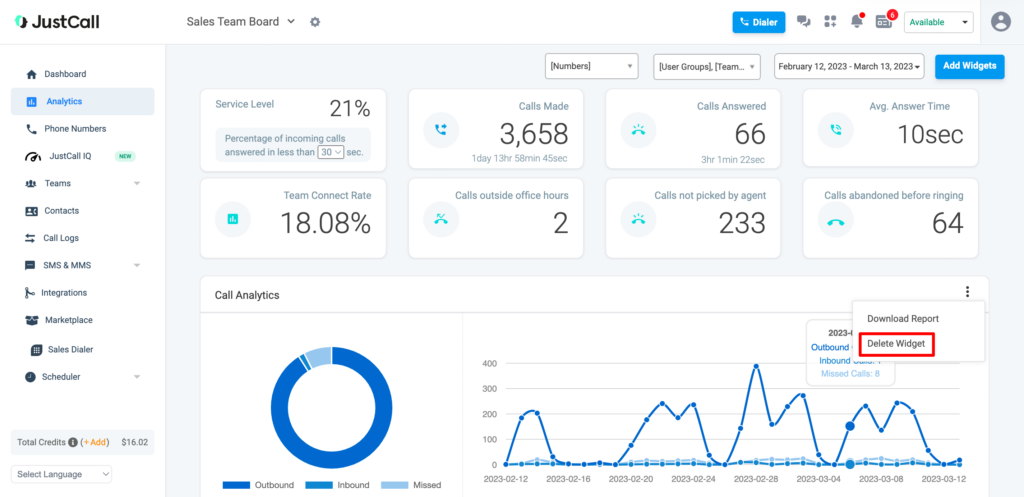
JustCall is a cloud-based phone system known for its simplicity and user-friendliness, making it an excellent choice for businesses that need a straightforward call-recording solution.
JustCall lets you record your sales calls for later reference, training, and performance monitoring.
One of the strengths of JustCall is its seamless integration with popular CRM systems, which simplifies linking recorded calls with customer profiles and deals.
This integration ensures that the recorded calls are readily available to assist with personalized follow-ups and sales strategies.
The software also offers real-time call monitoring, enabling managers to listen in on live calls and provide guidance to sales representatives when needed. JustCall is an accessible and convenient solution for businesses looking to enhance their sales call management.
6. Dialpad
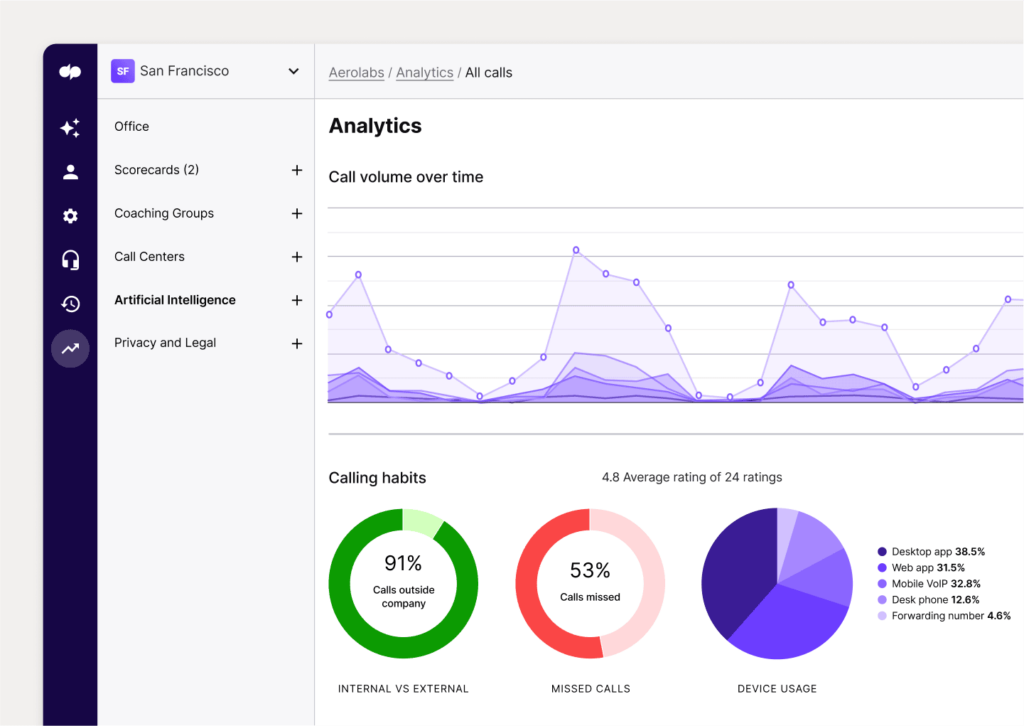
Dialpad is a versatile business phone system equipped with robust call recording features to meet the needs of sales teams and businesses looking to enhance their communication and collaboration.
What sets Dialpad apart is its user-friendly interface and advanced call recording options, making it a top choice for those seeking comprehensive call management.
With Dialpad, users can seamlessly record calls, ensuring that critical information and customer interactions are captured for future reference and analysis.
The software offers an intuitive platform that makes recording, reviewing, and organizing calls a breeze, enabling sales teams to access and analyze conversations quickly.
In addition to call recording, Dialpad offers various other communication and collaboration tools, such as messaging, video conferencing, and screen sharing, all of which integrate seamlessly with the call recording feature.
This integration allows for a holistic view of your interactions with customers and colleagues, making it convenient for follow-ups and creating efficient workflows.
Dialpad’s flexibility and scalability suit businesses of all sizes, from small startups to large enterprises.
Whether you need to ensure compliance, improve customer service, or analyze sales calls for performance enhancement, Dialpad is a comprehensive solution that simplifies the process and streamlines your sales communication efforts.
Step-by-step instructions: How to record sales calls

Step 1: Choose the right sales call recording software
The first and crucial step is to carefully select the most appropriate sales call recording software or call recording solution for your organization.
Consider your specific needs and objectives. Look for features like automatic call recording, compatibility with your existing phone system, and seamless integration with your CRM.
This choice sets the foundation for efficient call recording.
Step 2: Set up your recording preferences
After installing your chosen software, it’s time to configure the settings to align with your recording preferences.
Decide whether you want to record all calls automatically or have the option to initiate recording for selected conversations manually.
Customize the software’s settings to seamlessly fit into your workflow, ensuring it meets your requirements.
Step 3: Inform participants and obtain consent
Compliance with legal requirements is paramount. It’s essential to inform all participants on the call that the conversation will be recorded.
In many jurisdictions, obtaining explicit consent is mandatory.
Prepare scripts and documentation for obtaining consent, and ensure that your team follows a straightforward process, adhering to all legal obligations.
Step 4: Initiate the recording
During a call, you need to activate the call recording feature in your selected sales call recording software.
This is typically done through a designated button or command in the software’s user interface. Pay close attention to ensure the recording is in progress and functioning correctly.
Step 5: Record the call
While the call is underway, the sales call recording software will capture both sides of the conversation.
Your focus during the call should be on the conversation itself, ensuring professionalism and attentiveness since you are aware that the call is being recorded.
Always keep the primary objective of the call in mind, whether it’s making a sale, resolving an issue, or providing information.
Step 6: Save and access recorded calls
Once the call concludes, the recording is typically saved automatically by the software.
You can then access, manage, and organize the recorded sales calls through the software’s user interface.
Proper organization is essential for easy retrieval and analysis of the recorded conversations.
Step 7: Analyze and review recorded calls
The value of recorded calls lies in their analysis and review. Use these recordings for various purposes, such as training, compliance checks, quality assurance, and performance evaluation.
Analyze the conversations to identify strengths and areas for improvement, both for individual sales reps and the team.
Step 8: Integrate with CRM
If your chosen sales call recording software offers integration with your CRM system, take full advantage of this feature.
Link the recorded calls to customer profiles and specific deals, which provides a complete view of your interactions with customers.
This integration streamlines follow-up and allows for more personalized communication based on insights from recorded calls.
Step 9: Ensure data security and compliance
Maintain a high vigilance regarding data security and compliance with privacy regulations.
Ensure that the recorded calls are stored securely and that access is limited to authorized personnel only.
Regularly update and review your data protection policies to comply with relevant laws and regulations, thus protecting sensitive customer information.
Step 10: Train and improve
The insights gained from recorded sales calls should be harnessed for training and improvement.
Create training materials, share best practices, and develop strategies to enhance sales techniques based on the lessons learned from the recorded conversations.
Regularly track performance metrics that are rooted in the analysis of the recorded calls, allowing you to measure progress and evaluate success.
Conclusion
In contemporary sales strategies, mastering the use of sales call recording software stands as a cornerstone of success.
The capacity to capture, analyze, and leverage the potential within recorded sales calls has revolutionized how businesses interact with their clientele and prospects.
By following the pivotal steps and adhering to best practices, organizations can ensure compliance, elevate training efforts, and enhance performance.
The insights derived from these recorded calls provide an invaluable competitive edge.
In an era that demands precision and personalization, the art of sales call recording software empowers sales teams to confidently navigate the dynamic sales landscape, resulting in enduring success and delighted customers.
