
Key Takeaways
- SaaS CRM is a vital online tool for efficient customer relationship management, especially beneficial for small businesses and those in the software industry.
- SaaS CRM is an affordable, web-based solution, while traditional CRM can involve paper records or locally installed software.
- SaaS CRM offers benefits such as cost-effectiveness, scalability, remote access, automatic updates, integration, leading to improved customer insights and service.
- The article highlights 10 SaaS CRM software options, each with unique features, including Salesmate, Pipedrive, HubSpot, SmartTask, ZohoCRM, SugarCRM, ClickUp, Salesforce, Close CRM, and Nimble.
- Selecting the right SaaS CRM involves considering factors like budget, scalability, required features, integration, user-friendliness, customer support & many more.
Finding the Best SaaS CRM software in 2023 is like discovering the perfect digital sidekick when managing your customer relationships.
Imagine it as your business’s best friend, helping you keep all your customer details organized and ensuring they’re always content.
This remarkable tool is not just about storing information; it’s about understanding your customers and their preferences and ensuring you never miss an opportunity to make them happy.
In 2023, it’s the key to unlocking success in a fast-paced, customer-centric world.
What is SaaS CRM?
Imagine you have a small business and want to keep track of all your customers, their information, and interactions with them.
You also want to send them emails, keep sales records, and ensure they’re happy with your products or services. That’s where SaaS CRM comes in.
SaaS CRM, or Software as a Service Customer Relationship Management, is a unique tool you can use online.
It’s great for businesses like yours, primarily if you work in the software industry. Instead of needing a fancy computer setup, you can use it online.
For instance, let’s say your business creates and sells software.
You can use SaaS CRM to remember who your customers are when you last talked to them and what they like.
It helps you send them emails, see how well your products sell, and ensure they’re satisfied.
So, SaaS CRM is a helpful online tool for small businesses, making it easier to manage customers and improve your business, primarily if you work in the software industry.
SaaS VS CRM

1. Nature of service
SaaS CRM, which stands for “Software as a Service Customer Relationship Management” and is sometimes called “CRM SaaS,” helps businesses manage their customer relationships online.
On the other hand, “CRM” refers to Customer Relationship Management in general, which can be done using software (like SaaS CRM) or even without software.
2. Accessibility
SaaS CRM is like a tool you can use over the internet.
You don’t need to install it on your computer; you can log in and use it from anywhere with an internet connection.
But CRM can be done using various methods, including paper records or software you install on your computer.
3. Cost and setup
SaaS CRM is often more affordable for small businesses, tiny ones.
You usually pay a subscription fee, and there’s no need to buy and set up expensive computer systems.
You spend more on computer equipment and software licenses with traditional CRM.
4. Updates and maintenance
SaaS CRM software is regularly updated and maintained by the company.
This means you don’t have to worry about keeping it up to date. With CRM that’s not SaaS, you must manage updates and maintenance yourself.
5. Best for SaaS companies
If your business is in the software industry, SaaS CRM is a good fit because it’s specifically designed to help companies like yours manage their customer relationships efficiently.
So, it’s the best CRM for SaaS companies looking to grow and improve their customer interactions.
Why is SaaS CRM important for small businesses?
Small businesses often face unique challenges and opportunities when managing customer relationships and growing their operations.
SaaS CRM, or “CRM SaaS,” plays a pivotal role in helping these companies succeed in various ways:
1. Cost-effective solutions
Small businesses usually operate with tight budgets.
SaaS CRM offers an affordable solution because it doesn’t require significant upfront investments.
Instead, it operates on a subscription basis, spreading the cost over time.
This makes it the “best CRM for SaaS startups” and “CRM for SaaS companies” looking to optimize their budget.
2. Scalability
Small businesses aim to grow over time, and SaaS CRM is flexible enough to adapt to their evolving needs.
As the business expands, it can quickly scale its CRM requirements without worrying about hardware limitations.
This scalability is essential for “CRM for SaaS startups” and “SaaS CRM for small businesses” to accommodate their growth.
3. Accessibility
SaaS CRM is accessible from anywhere with an internet connection.
This remote accessibility is invaluable for “CRM SAAS companies” because it effortlessly allows their teams to work from different locations.
Team members can access the customer relationship management system in the office, at home, or on the go. This flexibility improves collaboration and productivity.
4. Regular updates and maintenance
SaaS CRM providers handle software updates and maintenance, reducing the workload and stress on small business owners.
This is a substantial benefit because it ensures the CRM system remains up-to-date, secure, and fully functional without requiring in-house IT expertise.
5. Integration
SaaS CRM systems can easily integrate with other business tools and applications.
This feature is essential for improving workflow efficiency and reducing manual data entry.
It means that “CRM for SaaS companies” can seamlessly connect their CRM with tools like email, marketing software, and project management, streamlining their operations.
6. Improved customer insights
SaaS CRM software provides valuable customer behavior, preferences, and interaction data.
This insight helps businesses make informed decisions, create targeted marketing campaigns, and enhance customer experience.
It’s like having the “best SaaS tools” to understand your customers better.
7. Enhanced customer service
SaaS CRM allows businesses to provide better customer service.
With all customer information at their fingertips, support teams can respond to inquiries more efficiently, leading to higher customer satisfaction.
8. Mobile accessibility
Many SaaS CRM systems offer mobile apps, allowing small business owners and employees to access essential customer data on the go.
This is especially beneficial for sales teams and business owners who need to access customer information while meeting clients or traveling.
10 best SaaS CRM software
1. Salesmate

Salesmate is a top-rated SaaS CRM solution designed to meet the specific needs of small businesses.
It boasts an intuitive design and robust sales features, making it one of these companies’ best CRM software options.
Salesmate also offers powerful automation capabilities, which help businesses streamline their sales processes, saving time and improving efficiency.
With a mobile app, users can access critical customer data on the go, ensuring uninterrupted customer relationship management, and it’s a prime example of SaaS CRM software.
Key features
- Intuitive design: Salesmate offers an easy-to-navigate interface for users.
- Robust sales features: It provides various sales management tools, including lead tracking and contact management.
- Automation: Salesmate automates repetitive tasks, reducing manual workloads.
- Analytics: The CRM delivers detailed analytics and reporting for data-driven decision-making.
- Mobile app: Salesmate offers a mobile app for on-the-go access to customer data.
Pros
- User-friendly design: Salesmate’s intuitive interface is ideal for small businesses.
- Sales-focused features: Robust sales tools improve performance.
- Mobile access: The mobile app keeps users connected even when moving.
- Cost-effective: It provides a cost-effective solution for small businesses.
- Effective automation: Automation streamlines tasks, saving time.
Cons
- May need more advanced features: Some advanced features found in larger CRMs may not be present.
- Better suited for small to mid-sized businesses: It may cater to something other than the needs of larger enterprises.
Best for
- Small businesses are looking for an intuitive and cost-effective CRM.
- Sales teams seeking robust automation to boost their performance.
2. Pipedrive
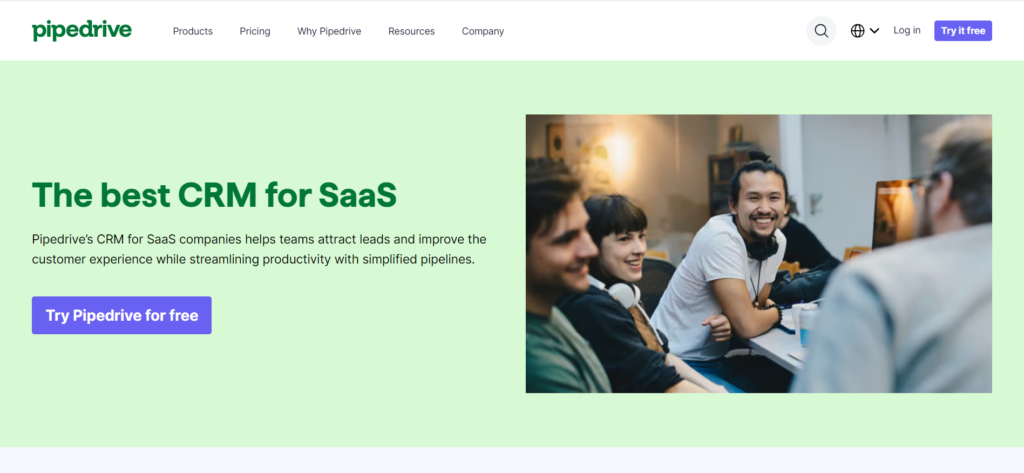
Pipedrive is recognized as one of the best CRM for SAAS companies, thanks to its highly customizable and sales-focused approach.
This CRM software excels at pipeline management, allowing businesses to visualize and manage their sales processes effectively.
Pipedrive integrates seamlessly with other tools, making it a valuable addition to sales-driven startups and companies.
Key features
- Sales-focused approach: Pipedrive streamlines sales management and lead conversion.
- Customization: Users can tailor the CRM to match their specific sales processes.
- Pipeline management: Pipedrive offers visual and customizable pipeline tracking.
- Integration: Seamless integration with various tools enhances workflow.
- Data insights: Users gain insights into sales performance for data-driven decisions.
Pros
- Sales-centric: Pipedrive is an excellent choice for sales-driven businesses.
- Customization: The CRM can be adapted to unique sales processes.
- Efficient pipeline management: Visual pipelines facilitate deal tracking.
- Strong integration options: Enhance functionality through integration.
- Access to data insights: Make data-driven decisions with insights into sales performance.
Cons
- Learning curve: Pipedrive may have a learning curve, particularly for newcomers.
- Pricing: The pricing structure may only be suitable for some small businesses.
Best for
- Sales-driven businesses that need customization and efficient pipeline management.
- Teams looking to streamline sales processes.
3.HubSpot
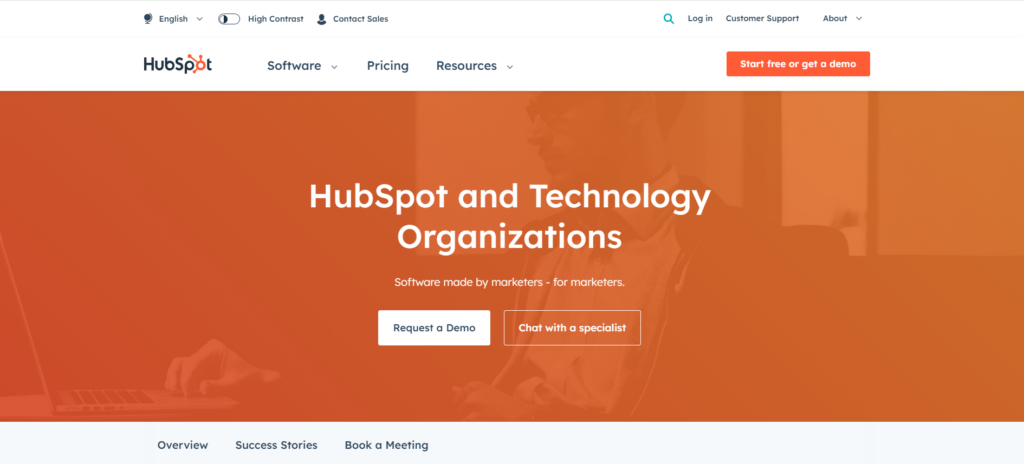
HubSpot is a versatile SaaS CRM software designed to cater to small businesses and startups.
It’s known for its comprehensive marketing, sales, and customer service tools.
With a free CRM option, HubSpot is a cost-effective solution for consolidating their operations.
It’s an excellent example of the best SaaS CRM software offering a complete customer management tool suite.
Key features
- All-in-one platform: HubSpot combines marketing, sales, and customer service in one platform.
- Free CRM: Access to core CRM features without additional costs.
- Automation: HubSpot automates marketing and sales tasks for efficiency.
- Integration: Seamless integration with various third-party tools.
- Analytics: Detailed analytics support data-driven decision-making.
Pros
- Complete suite: HubSpot offers a comprehensive suite of tools to manage marketing, sales, and customer service.
- Cost-effective: The free CRM is an attractive option for small businesses.
- Powerful automation: Automation simplifies marketing and sales tasks.
- Integration options: Extensive integration options enhance functionality.
- Data-driven decision-making: Access detailed analytics for informed decision-making.
Cons
- Feature-rich: It may have more features than very small businesses require.
- Learning curve: Some advanced features may require time to master.
Best for
- Small businesses looking to consolidate marketing, sales, and customer service operations.
- Companies seeking a cost-effective CRM solution with growth potential.
4. KAPTURE CX
With end-to-end CX solutions, the Kapture CX decision intelligence platform is crafted to offer personalized solutions for customer support by capturing & analyzing the intent of their users effortlessly.
Kapture CX helps close your deals faster through increased visibility into your sales pipeline. It visualizes processes and forecasts results by focusing on the correct values. Businesses can capture, organize, and distribute leads to suitable agents and analyze results quickly by tracking critical sales metrics.
Key features
- Customer support: Offers customer support services to assist users with any questions or issues they may encounter while using the platform.
- On-demand (SaaS): Users can access it over the internet on a subscription basis.
- Self-service portal: Provides a self-service portal where customers can find answers to common questions, access resources, and manage their accounts.
- Decision intelligence platform: Uses data and analytics to provide insights and support decision-making processes within an organization.
- Integration with CRM Tools: Integrates with various CRM tools, allowing for seamless data exchange and workflow automation.
- Sales pipeline visibility: Allows users to track the progress of deals and identify areas for improvement.
- Lead management: Provides tools for managing leads, including lead scoring, tracking, and nurturing, to help businesses convert leads into customers.
- Omnichannel ticketing: Allows businesses to manage customer inquiries and support requests across multiple channels, such as email, chat, and social media, from a single platform.
Pricing
- Essential : It costs $19/user/month
- Professional : It costs $34/user/month
- Enterprise : It costs $49/user/month
Pros
- Comprehensive feature set: Kapture offers a comprehensive set of features for CRM, including lead management, contact management, sales automation, customer service, and marketing automation, providing businesses with a holistic CRM solution.
- Customization options: Users can customize workflows, fields, and reports to align with their specific requirements.
- Integration capabilities: Streamline workflows and connect CRM with other tools and systems.
- Scalability: Kapture’s CRM is scalable and can accommodate the needs of businesses of various sizes.
Cons
- Complexity: Requires time and effort due to their complexity and features.
- Cost: Kapture’s CRM software can be costly, depending on the size and features you require.
- Integration challenges: Some users may encounter challenges with integration.
- Customization limitations: The level of customization is limited compared to other CRM solutions.
G2 Ratings
G2 rates Zoho CRM 4.2 out of 5 stars based on user reviews.
4.SmartTask
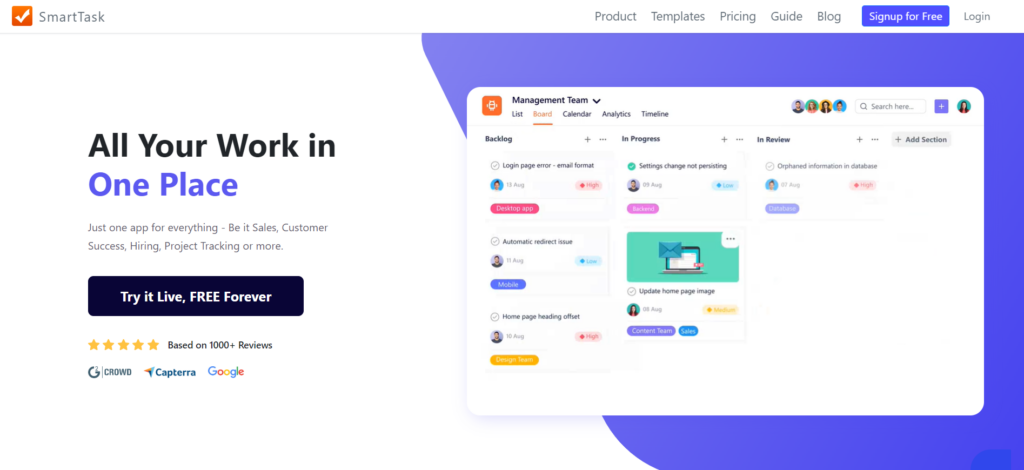
SmartTask offers a unique approach to CRM by combining customer relationship management with project management and task tracking.
It’s particularly beneficial for businesses looking for an all-in-one solution to manage customer relationships and project tasks.
This tool exemplifies the integration of SAAS CRM for small businesses, simplifying processes for startups and small enterprises.
Key features
- CRM and project management integration: SmartTask combines CRM and project management for a holistic approach to business management.
- Task automation: Automation streamlines task assignment and tracking, reducing manual workloads.
- Analytics: SmartTask offers insights into customer interactions and project progress, facilitating data-driven decision-making.
- Customization: Users can adapt the software to match their workflows and industry requirements.
- Collaboration emphasis: It promotes collaboration among team members for improved customer engagement and project management.
Pros
- Integrated approach: Ideal for businesses seeking a comprehensive solution for customer relationship management and project tracking.
- Streamlined processes: Automation reduces manual workload and improves efficiency.
- Customizable: The software can be tailored to fit specific business workflows and industry needs.
- Collaboration support: Team collaboration is encouraged, enhancing customer interaction and project management.
- Versatile tool: Suitable for teams managing both customer interactions and projects together.
Cons
- May need more specialized features: Not as specialized as standalone CRM or project management tools in certain areas.
- Effective management required: Effective leadership ensures seamless integration of customer relationships and projects.
Best for
- Businesses valuing an integrated approach to customer relationship management and project management.
- Teams are seeking streamlined processes and improved collaboration in customer interactions and project tasks.
5.Zoho CRM
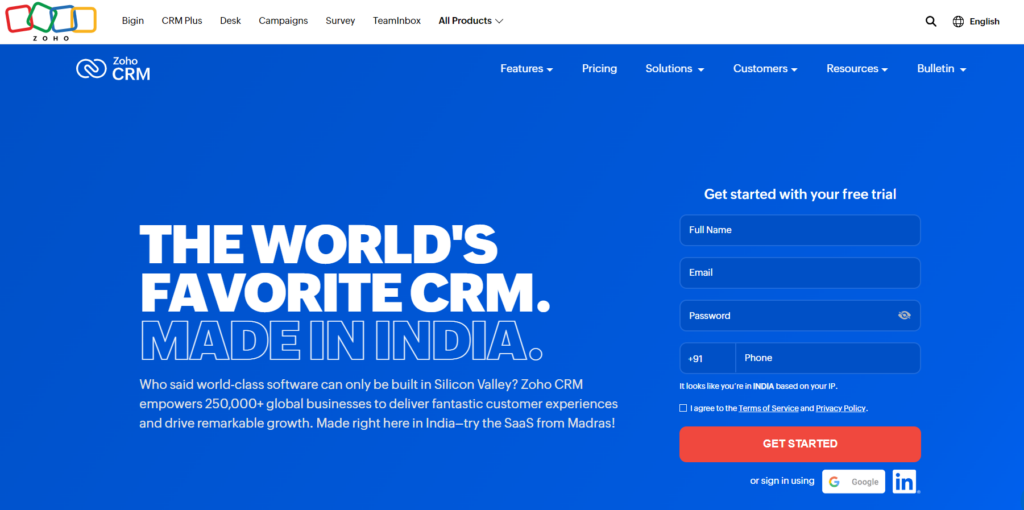
ZohoCRM is a versatile and highly adaptable SaaS CRM software suitable for various industries.
It offers robust automation features, streamlining sales and marketing processes.
This exemplifies the best CRM for SaaS startups and small businesses looking for a scalable and customizable solution to support their growth.
Key features
- Automation: Zoho CRM provides powerful automation tools for sales and marketing processes, reducing manual work.
- Analytics: It offers advanced analytics for insights into customer interactions and sales performance.
- Multi-channel communication: Engage with customers through various communication channels, including email, social media, and live chat.
- Customization: Highly customizable, allowing users to adapt the CRM to match their industry and specific business needs.
- Integration: Seamless integration with various third-party apps and tools enhances workflow efficiency.
Pros
- Comprehensive feature set: Suitable for businesses of all sizes, offering many features.
- Automation: Streamlines sales and marketing processes for improved efficiency.
- Multi-channel communication: Enables interaction with customers through various channels.
- Customization options: Highly adaptable to fit specific business workflows and industry requirements.
- Integration possibilities: Offers a wide range of integrations to enhance functionality.
Cons
- Feature depth: The extensive feature set may overwhelm smaller teams with more straightforward needs.
- Implementation complexity: Implementation and customization may require expert assistance.
Best for
- Businesses of various sizes and industries require a highly customizable CRM solution.
- Teams are looking to streamline processes through automation and multi-channel communication.
6.Sugar CRM
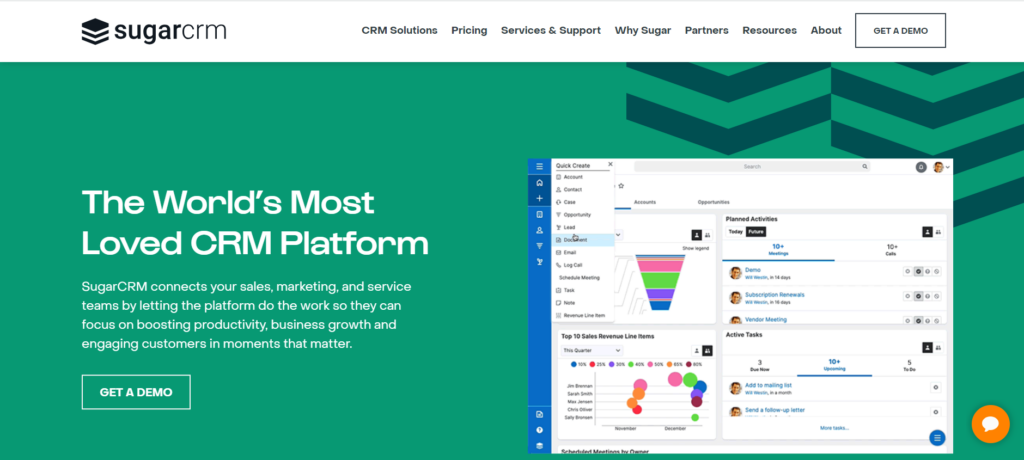
SugarCRM is an open-source CRM solution known for its high customization and scalability.
It is the epitome of CRM for SAAS companies, offering adaptability and flexibility.
SugarCRM integrates seamlessly with other tools, enhancing workflow efficiency for businesses seeking to grow and improve customer relationships.
Key features
- Open-source customization: SugarCRM allows extensive customization, making it an adaptable business solution.
- Scalability: It can seamlessly grow with your business, accommodating increasing customer data and interactions.
- Automation capabilities: SugarCRM offers automation for sales and marketing tasks, streamlining workflows.
- Rich integration: The CRM seamlessly integrates with various third-party tools, enhancing functionality.
- Analytics and reporting: Users gain access to in-depth analytics for data-driven decision-making.
Pros
- Highly customizable: Suited to a wide range of business needs due to its extensive customization options.
- Scalable: Can adapt and grow with your business, accommodating more customers and interactions.
- Automation for efficiency: Offers strong automation capabilities for streamlined workflows.
- Effective integration: Easily integrates with various third-party apps and tools to enhance functionality.
- Comprehensive analytics: Provides detailed analytics for data-driven decision-making.
Cons
- Open-source management: The open-source nature may require more hands-on management and expertise.
- Lacks some advanced features: While suitable for small businesses, it may not offer all the advanced features found in larger CRMs.
Best for
- Small businesses and startups seeking a highly customizable and adaptable CRM solution.
- Companies with specific requirements who value scalability and automation.
7.ClickUp
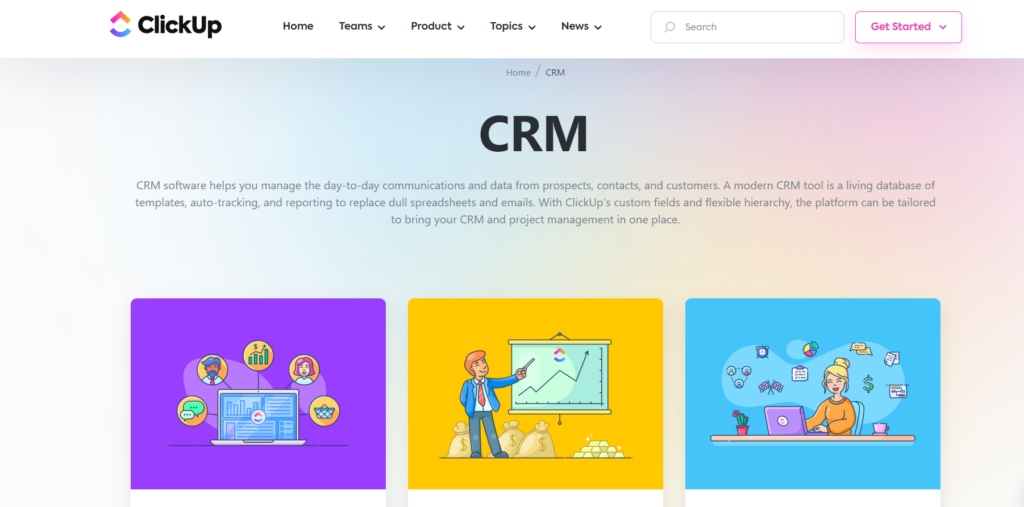
ClickUp, while primarily a task management tool, offers CRM integration, making it a unique choice for businesses seeking CRM functionality within their existing workflow.
This innovative approach combines SaaS CRM software with task management, offering a customizable solution for companies of all sizes.
Key features
- Task management focus: ClickUp primarily serves as a task management tool with CRM integration, enabling task-based customer interactions.
- Customization: Users can customize the software to match their specific workflow and industry requirements.
- Versatile integration: Offers integration with various CRM and project management tools, enhancing workflow flexibility.
- Task automation: Streamlines task management through automation, making work processes more efficient.
- Collaboration emphasis: Promotes team collaboration for improved customer interaction and project management.
Pros
- Versatile tool: Suitable for businesses looking to integrate CRM functionality into their existing workflow.
- Customization options: Users can tailor the software to match their specific workflow and industry requirements.
- Integration flexibility: Offers integration with various CRM and project management tools, making it versatile.
- Task automation for efficiency: Streamlines task management through automation, saving time.
- Collaboration support: Encourages teamwork and collaboration for improved customer interactions and project management.
Cons
- May not offer specialized CRM features: May need specialized CRM features found in dedicated CRM solutions.
- Requires effective management: Effective management is essential to ensure seamless integration of customer interactions and projects.
Best for
- Businesses are looking to integrate CRM capabilities into their existing task management workflow.
- Teams seeking task automation and collaboration for managing customer interactions and projects efficiently.
8.Salesforce

Salesforce stands out as one of the best SaaS CRM software options available.
Its extensive features and integrations make it a top choice for businesses with complex needs and larger budgets.
Salesforce is a prime example of the best SaaS tools, offering powerful automation, in-depth analytics, and the capability to scale with growing companies.
Key features
- Comprehensive features: Salesforce offers a wide range of sales, marketing, and customer service features.
- High scalability: Suited for businesses with complex needs and larger budgets, it can adapt to your growth.
- Seamless integration: Salesforce easily connects with various third-party applications to enhance workflow.
- Automation: It provides powerful automation capabilities for efficient workflows.
- Data analytics: Users gain access to in-depth analytics to optimize sales and marketing strategies.
Pros
- A rich feature set: Suitable for businesses with complex requirements.
- Scalable: Can adapt to accommodate business growth.
- Extensive integration options: Integrates seamlessly with various third-party apps and tools.
- Strong automation capabilities: Streamlines workflows for more efficient processes.
- Access to comprehensive analytics: Enables data-driven decisions for optimizing strategies.
Cons
- Pricing: Pricing may be prohibitive for small teams with limited budgets.
- Billing structure: It’s billed annually, lacking monthly plans.
- Complex for newcomers: The intricate nature may challenge teams new to CRM use.
Best for
- Enterprises and large businesses in need of a feature-rich CRM with extensive integration options.
- Companies with complex needs looking to leverage automation and analytics.
9.Close CRM
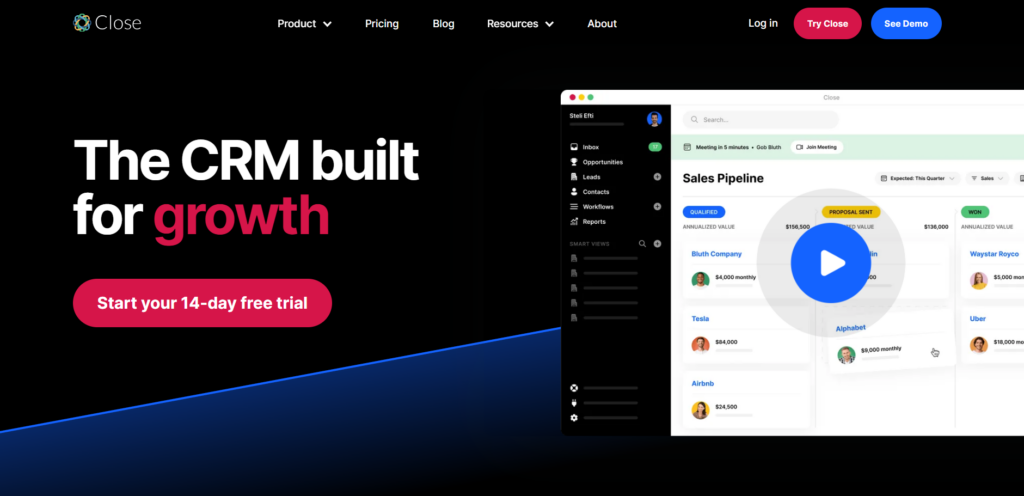
Close is a sales-focused CRM with essential features like calling, emailing, and SMS capabilities.
This CRM is tailored to meet the needs of small businesses looking to enhance their sales performance, making it a prime example of SaaS CRM for small businesses.
Key features
- Sales-focused approach: Close is primarily designed for sales teams, featuring calling, emailing, and SMS features.
- Task automation: It simplifies task management and automation, increasing productivity.
- Detailed analytics: Close provides insights into sales performance and customer interactions.
- Customizable sales sequences: Users can create and personalize sales sequences.
- Effective integration: Close integrates well with other tools for enhanced customer engagement.
Pros
- Sales-centric features: Designed for businesses looking to enhance their sales efforts.
- Task automation for efficiency: Streamlines task management and automates processes for improved productivity.
- Detailed analytics: Provides insights into sales performance and customer interactions.
- Customizable sales sequences: Enables users to create personalized sales workflows.
- Integration options: Integrates effectively with other tools to enhance customer engagement.
Cons
- May not offer advanced features: Some advanced features found in larger CRMs may not be present.
- Better suited for sales teams: This may cater to something other than non-sales-related business functions.
Best for
- Small businesses focus on improving their sales performance.
- Sales teams looking for efficient task management and sales automation.
10.Nimble

Nimble is a unique social CRM solution that integrates social media into the customer relationship process.
It’s an ideal choice for businesses that rely on social networking to connect with their customers.
Nimble stands as a testament to SaaS vs CRM highlighting the importance of social media in modern customer relationship management.
Key features
- Social CRM Integration: Nimble integrates social media into the customer relationship process, facilitating connections on social platforms.
- Contact Management: It offers efficient contact management features, simplifying interaction tracking.
- Task Management: Users can manage tasks and to-do lists within the CRM, streamlining work processes.
- Contact Insights: Nimble provides insights into contacts, including their social profiles and interactions.
- Team Collaboration: The software supports team collaboration, promoting effective customer engagement.
Pros
- Social Networking Emphasis: Ideal for businesses heavily reliant on social media for customer engagement.
- Efficient Contact Management: Simplifies interaction tracking and contact management.
- Task Management Support: Streamlines task management and to-do lists within the CRM.
- Contact Insights: Provides valuable insights into contacts and their social interactions.
- Team Collaboration: Supports teamwork and collaboration for improved customer engagement.
Cons
- May Not Offer Specialized CRM Features: You may need more specialized CRM features in dedicated CRM solutions.
- Better Suited for Social Networking-Centric Businesses: This may not cater to businesses with different customer interaction channels.
Best for
- Businesses rely on social media for customer engagement.
- Teams looking for efficient contact management and social networking integration to enhance relationships.
How to choose the best SaaS CRM for your company?

Selecting the ideal SaaS CRM solution for your small business requires thoughtful evaluation.
To make the right choice, consider these crucial factors:
1. Budget
Start by defining your budget for a SaaS CRM. It’s essential to determine how much you’re willing to invest in this vital tool.
Be mindful of both initial setup costs and ongoing subscription fees, ensuring your budget aligns with your long-term CRM strategy.
2. Scalability
Look for a SaaS CRM that can grow with your business. As your company expands, so will your customer data, team size, and requirements.
For instance, if you’re running a lawn care business, managing scheduling, invoicing, and customer data can quickly become overwhelming as you scale. This is where tools like lawn care software can make a significant difference, helping you streamline operations while focusing on growth.
Ensure that the chosen CRM can accommodate your evolving needs, making it the best CRM for SAAS startups and established businesses.
3. Features
Consider the specific features your business requires.
Whether it’s sales management, marketing automation, or customer service tools, understanding your needs is fundamental in selecting the best SaaS CRM.
Opt for a solution that aligns seamlessly with your unique business goals.
4. Integration
Compatibility is crucial. The chosen SaaS CRM should integrate smoothly with your existing software and tools.
This integration fosters data flow and enhances overall productivity, making it one of the best SaaS tools for seamless business operations.
5. User-friendliness
A user-friendly interface is essential for your team’s productivity and adoption.
Prioritize a CRM with an intuitive design, straightforward navigation, and user-friendly features.
This ensures your team can quickly adapt to the software, promoting efficient usage.
6. Customer support
Assess the level of customer support and training provided by the CRM provider.
Reliable support channels like phone, email, or live chat can be invaluable for troubleshooting issues and answering questions.
Additionally, access to training resources and documentation empowers your team to make the most of the CRM.
7. Data security and compliance
Safeguarding sensitive customer data is paramount.
Ensure that the SaaS CRM complies with data security and privacy regulations relevant to your business and industry.
Robust security measures are essential for protecting valuable customer information.
8. Mobile accessibility
In today’s fast-paced business environment, mobile accessibility is critical.
Look for a SaaS CRM that offers mobile apps or responsive design, enabling your team to access essential customer data and perform tasks while on the go.
9. Data migration
Consider the process of migrating existing customer data into the new CRM.
A streamlined data migration procedure can save time and effort during the transition, making it an essential aspect of the best CRM for SaaS companies.
10. Reporting and analytics
Robust reporting and analytics tools provide valuable insights into customer interactions.
These features help you make informed, data-driven decisions, making it one of the best SaaS CRM software for improved strategies.
11. Customization
The ability to customize the CRM to suit your unique business processes and industry requirements is invaluable.
Look for a solution that offers flexibility for tailoring the software to your specific needs, ensuring it’s the best SaaS CRM for your business.
12. Trial period
Opt for a SaaS CRM that offers a trial period or a free version whenever possible.
This allows you to test the software’s suitability, ensuring it aligns with your business needs and team preferences, making it the best SaaS CRM for small businesses.
Final word
In the dynamic business world in 2023, the Best SaaS CRM software is your secret weapon.
It’s the ultimate tool to strengthen your customer relationships, guaranteeing smiles on your customers’ faces.
Remember, there’s no one-size-fits-all answer; the best SaaS CRM is the one that perfectly matches your business needs.
So, whether you’re just starting or a seasoned pro, make the right choice to keep your customers delighted and your business thriving.
In this age of digital innovation, having the best SaaS CRM by your side is your winning ticket for business success in 2023 and beyond.
