
Key Takeaways
- CRM for consultant is a specialized service that focuses on the strategic implementation and optimization of CRM systems for consulting firms and professionals.
- The primary objective of CRM consulting is to help consultants streamline their client management, improve client interactions, and enhance overall business operations.
- Benefits of CRM for consultant includes enhanced client relationships, increased productivity, data-driven decision & many more.
- Features of CRM consultant includes contact management, email integration, lead tracking etc.
- Best CRM for consultant are Salesmate, Salesforce, Pipedrive, Zoho CRM, Freshworks, HubSpot & ClickUp.
Selecting the Best CRM for your consultant is a critical decision in the consultancy landscape, where client relationships are paramount.
This comprehensive guide acts as your compass in this quest, offering insights and strategies to help you make an informed choice.
From defining your consultancy’s unique requirements to assessing scalability, customization, user-friendliness, and data security, we delve into the essential considerations.
Whether you’re a solo consultant or part of a consultancy firm, this guide equips you with the tools to pinpoint the CRM that aligns with your consulting niche and empowers you to enhance client relationships.
The following pages outline a step-by-step roadmap for selecting the Best CRM for your consultancy.
This roadmap covers a range of considerations, including budgeting, scalability, mobile accessibility, and the vital aspects of data security and automation.
By following this guide, you’ll be well-prepared to make a decision that not only streamlines your consultancy’s processes but also safeguards your clients’ sensitive information.
What is CRM consulting?

CRM consulting, often referred to as consulting CRM, is a specialized service that focuses on the strategic implementation and optimization of customer relationship management (CRM) systems for consulting firms and professionals.
This practice involves tailoring CRM software and processes, including features like meeting notes, to meet consultants’ unique needs and challenges. By integrating meeting notes within the CRM, consultants can easily track client interactions and details.
The primary objective of CRM consulting is to help consultants streamline their client management, improve client interactions, and enhance overall business operations.
Example: A management consulting firm leverages CRM consulting to enhance its client engagement.
The CRM consultant assesses the firm’s requirements, including lead tracking, personalized client communication, and project management like Netsuite Openair, Zapier and many more.
They then recommend, customize, and implement a CRM system that aligns with the firm’s goals.
This results in improved data organization, efficient client communication, and more accurate insights, ultimately enabling the consulting firm to serve its clients better and grow its business.
In this scenario, CRM for consultants plays a vital role in optimizing the consulting process.
Why do you need a CRM for consultant?

1. Efficient data management for consulting CRM
Embracing a CRM for consultants is pivotal for efficient data management.
It acts as a centralized repository, allowing seamless consolidation and management of client data.
This ensures accessibility to up-to-date information, eliminating the chaos of handling disparate data sources.
2. Client engagement and relationship building with CRM for consulting
A critical aspect of CRM for consulting is that it empowers consultants to create personalized and lasting connections with clients.
By understanding client preferences and maintaining a history of interactions, consultants can tailor their services, fostering stronger relationships and building trust.
3. Workflow automation for time efficiency
A key advantage of utilizing CRM software consulting is the automation of routine tasks.
Whether setting reminders for follow-up calls, sending out appointment confirmations, or initiating project workflows, automation frees consultants from repetitive chores.
This time efficiency allows consultants to focus on strategic consulting tasks.
4. Data analytics to drive informed decisions
Informed decision-making is paramount in consulting, and CRM software for consultants plays a pivotal role in this regard.
It collects abundant client data, from communication history to project details.
Leveraging CRM analytics, consultants gain valuable insights, enabling them to make data-driven decisions regarding project prioritization, resource allocation, and client targeting.
5. Document management and collaboration within consulting CRM
Efficient document management is facilitated by CRM for consultants, enabling secure storage of project-related documents, reports, and contracts.
Collaborative features within CRM systems enhance team collaboration, ensuring that vital project materials are accessible and updated in one centralized location.
6. Scalability for business growth
A well-chosen CRM for consulting business can evolve in tandem with your practice.
As your consulting firm expands, the CRM system accommodates an increasing client base, more complex projects, and additional team members.
This scalability ensures your CRM remains a valuable long-term asset in your consulting success story.
7. Client data security and compliance
Security and compliance are paramount in consulting.
CRM software for consultants offers robust security features to protect sensitive client information and ensures compliance with industry regulations.
This guarantees safeguarding your client’s interests and minimizes legal risks and data breaches.
8. Mobile access and remote work with CRM for consulting
In today’s dynamic work environment, consultants often work remotely.
They collaborate seamlessly with clients and team members worldwide, utilizing screen sharing software to facilitate virtual meetings.
It also enhance communication efficiency including remote review sessions. An effective CRM system provides mobile applications and remote access, enabling consultants to manage client data, communication, and projects from anywhere.
This adaptability empowers consultants to maintain productivity and responsiveness, irrespective of location.
What are the benefits of CRM for consultants?

1. Enhanced client relationships
CRM for consultants serves as a cornerstone for cultivating enhanced client relationships.
By offering a comprehensive view of each client’s history, preferences, and past interactions, consultants can engage on a personalized level.
This deep understanding empowers consultants to provide tailor-made services, leading to stronger, more enduring client relationships built on trust and satisfaction.
For example, a marketing consultant using CRM software can quickly access a client’s previous marketing campaign performance, allowing them to provide highly personalized recommendations and strategies.
Likewise, healthcare consultants can integrate their CRM with a Mental Health EHR to streamline patient record management and ensure seamless data synchronization.
2. Increased productivity
One of the most compelling advantages of implementing consulting CRM is the significant increase in productivity.
This is achieved through the automation of routine and time-consuming tasks.
Consultants can rely on the CRM to handle activities like scheduling appointments, sending follow-up emails, and even managing communication through a USA virtual phone number generating reports, which were previously resource-intensive.
This newfound time can be channeled towards strategic consulting work, such as in-depth research, devising innovative solutions, and engaging in critical client interactions.
As a result, consultants are better equipped to manage a higher workload, leading to increased productivity and client engagement.
3. Data security and compliance
Data security and compliance are paramount in the consulting industry, where client confidentiality is sacrosanct.
CRM software for consultants offers robust security measures, such as data encryption and user access controls, to protect sensitive client information from breaches or unauthorized access.
Furthermore, CRM systems assist consultants in adhering to industry regulations and data protection laws. This compliance ensures that consultants handle client data with the utmost integrity, minimizing legal risks and data breaches that could harm their reputation and client’s interests.
4. Scalability for growing firms
In the dynamic world of consulting, growth is a common aspiration. A well-chosen CRM for consulting businesses supports this ambition by being scalable.
It adapts seamlessly as your consulting firm expands, accommodating additional clients, more complex projects, and increasing team members.
For instance, a consulting firm’s transition from a small practice to a larger organization can be facilitated by a CRM system that grows with the business, ensuring that your CRM and oncology practice management remain valuable assets throughout the journey.
5. Data-driven decision-making
In consulting, data-driven decision-making is the bedrock of effective strategies.
CRM software for consultants excels in collecting and storing a wealth of data related to client interactions, project details, and more.
By utilizing the reporting and analytics features within CRM, consultants can extract valuable insights.
For example, a management consultant can analyze the performance of various client engagements, identify trends, and determine which services are the most profitable.
With this data, consultants can make informed decisions about project priorities, resource allocation, and client targeting.
6. Efficient document management
Efficient document management is essential in consulting, where documentation is critical to delivering quality services.
CRM for consultants streamlines this process by offering document management features.
These features enable consultants to securely store and organize project-related documents, reports, contracts, and other essential materials.
Furthermore, many CRM systems support collaboration, allowing team members to work on documents together. This centralized document repository enhances efficiency and ensures everyone has access to the latest information, facilitating collaboration and project management.
7. Mobile access and remote work
In today’s dynamic work environment, consultants are often on the move or working remotely.
A well-implemented CRM for consultants addresses this need by offering mobile applications and remote access.
For instance, a business consultant can use a CRM app on their smartphone to access client data and review business reports during a meeting at the client’s location.
This flexibility ensures that consultants can maintain productivity and responsiveness, regardless of physical location.
Additionally, taking meeting notes on the same device can streamline the process of capturing important discussions and action items.
8. Integration with business tools
CRM software consulting is often designed to integrate seamlessly with other essential business tools, such as the best accounting software, marketing platforms, and project management tools.
For example, a marketing consultant can integrate their CRM with email marketing software, allowing them to track the effectiveness of email campaigns and analyze how they impact client engagement.
This integration streamlines operations, reduces the need for manual data entry, and enhances efficiency across various business functions.
9 features of CRM for consultancy

1. Contact management
Contact management is a foundational feature of CRM for consultants.
It allows consultants to maintain comprehensive client profiles within the CRM system, encompassing essential contact information, communication history, and specific client preferences.
This feature ensures that all client data is centralized and easily accessible.
For instance, a management consultant can effortlessly retrieve a client’s history of interactions, specific project requirements, and communication preferences, making each engagement more personalized and effective.
In addition, this centralized contact management is crucial for building and nurturing strong client relationships.
As a consultant, having a holistic view of each client’s needs and history enables more targeted and valuable interactions, fostering trust and satisfaction.
2. Task & calendar management
Effective task and calendar management is vital for consultants, and CRM for consultants addresses this need.
It includes features for scheduling appointments, setting reminders for important meetings, and tracking project deadlines.
These features ensure that consultants stay organized and never miss critical engagements.
A marketing consultant, for instance, can use CRM task and calendar management to set reminders for campaign launch dates, client meetings, and marketing project deadlines.
This level of organization and reliability is crucial in the consulting industry, where time management and client commitments are paramount.
Consultants can depend on the CRM system to keep them on top of their schedules and responsibilities.
3. Email integration
Email integration is a fundamental component of consulting CRM.
It allows consultants to send and receive emails directly within the CRM platform.
All email correspondence is centralized within the CRM, providing a clear client communication history.
For example, a legal consultant can send and receive legal documents, client queries, and updates through the CRM’s email integration.
This streamlines communication ensures that no critical messages are lost, and provides a comprehensive record of email interactions.
Consultants can easily refer back to previous emails, allowing for better client communication and follow-up.
4. Lead & opportunity tracking
Lead and opportunity tracking is a vital feature of CRM software for consultants.
It enables consultants to identify and manage potential clients and project opportunities.
Consultants can record and categorize leads, specifying their status and likelihood of conversion into projects.
A business consultant can use CRM lead tracking to identify potential clients seeking business expansion strategies.
By recording and tracking these leads, consultants can nurture them into opportunities, track their progress through the sales pipeline, and eventually convert them into clients.
This feature is essential for consultants looking to grow their business and boost client acquisition.
5. Document management
Document management within CRM software for consultants facilitates the secure storage and retrieval of project-related documents, reports, and contracts.
Consultants can effortlessly access essential materials related to their projects.
For instance, a technology consultant can store and access project specifications, technical documents, and client contracts within the CRM.
This centralized document management ensures that consultants always have the necessary information at their fingertips.
Furthermore, many CRM systems offer collaboration features, enabling team members to work on documents together, ensuring everyone is on the same page and facilitating efficient project execution.
6. Analytics and reporting
CRM systems for consultants are equipped with robust reporting and analytics tools, allowing consultants to extract valuable insights from client data.
This empowers consultants to measure their performance, identify areas for improvement, and make data-driven decisions to enhance service delivery.
For example, a financial consultant can use CRM analytics to generate reports on the performance of various investment strategies and identify trends in client portfolios.
By analyzing this data, consultants can make informed decisions about investment recommendations and portfolio adjustments.
Analytics and reporting features are integral to the consulting CRM, enabling consultants to continuously refine their services and deliver more value to their clients.
7. Mobile access
In today’s dynamic work environment, mobile access to CRM for consultants is indispensable.
Mobile apps or responsive web interfaces enable consultants to access client data and perform essential tasks on the go.
For example, a healthcare consultant visiting a client’s facility can use the CRM’s mobile app to access medical practice management software and update patient information in real-time.
This level of mobility ensures that consultants can maintain productivity and responsiveness, even when working outside the office.
It’s particularly beneficial for consultants who travel frequently or need to access client data during on-site visits.
8. Customization for niche consulting
CRM for consultants offers extensive customization capabilities, allowing consultants to tailor the system to meet the unique needs of their specific consulting niche.
For example, a consultant working with health conscious businesses can customize their CRM to track and report on wellness initiatives, such as fitness program participation or nutritional improvements.
This level of customization ensures that consultants can capture and analyze data relevant to their niche, making the CRM a valuable tool for niche-specific consulting businesses.
It provides the flexibility to adapt the system to the evolving demands of various consulting domains.
9. Task and project collaboration
Task and project collaboration features within consulting CRM enable consultants and their teams to work together seamlessly on projects.
For instance, a project management consultant can create project tasks, assign team members, and set deadlines within the CRM.
Team members can access and update task progress, ensuring everyone is aligned and informed.
This collaborative aspect streamlines project management, enhances communication, and facilitates the coordination of tasks and responsibilities.
It ensures that projects are executed efficiently, delivering value to clients and fostering team cohesion in consulting businesses.
7 best CRM for consultancy
1. Salesmate
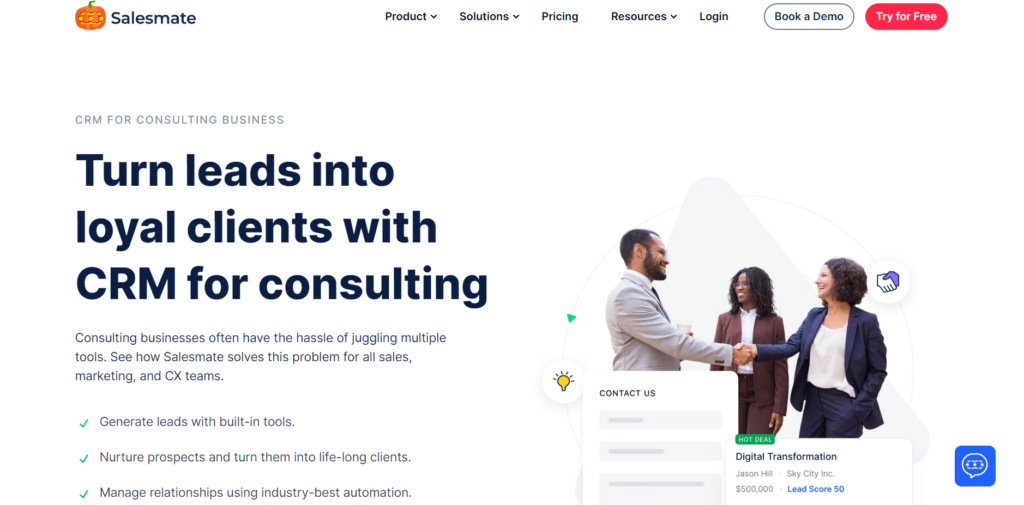
Salesmate is an intuitive CRM tailored to meet the specific needs of consulting businesses.
As a specialized CRM for consultants, it excels in efficient client relationship management with a strong focus on sales.
Salesmate provides a suite of features that include comprehensive contact management, task and calendar management, seamless email integration, and lead and opportunity tracking.
With mobile access, consultants can effectively manage client interactions even while on the go, ensuring responsiveness and flexibility.
Salesmate stands out for its user-friendly interface, making it easy for consultants to get started and navigate.
Automation features further enhance its appeal, offering time-saving solutions for managing client relationships.
While it may offer a different breadth of advanced features than larger CRMs, it presents a cost-effective and efficient solution for small to mid-sized consulting firms.
Key features include
- Contact management: Comprehensive client profiles and communication history.
- Task and calendar management: Efficient appointment scheduling and reminders.
- Email integration: Seamless communication within the platform.
- Lead and opportunity tracking: Effective management of sales leads and opportunities.
- Mobile access: Stay productive on the go.
Pros
- Customization: Adapt to specific business needs.
- Automation: Time-saving features.
- Integrations: Works with popular third-party apps.
- Cost-effective: Ideal for smaller consulting firms.
Cons
- Limited advanced features: Not as feature-rich as larger CRMs.
- Integration challenges: May require additional setup.
2. Salesforce
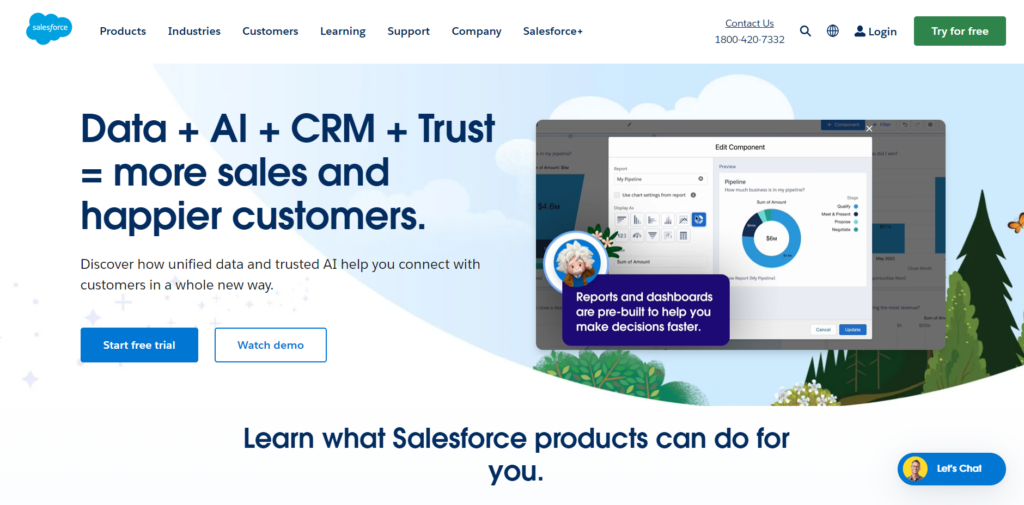
Salesforce is a highly versatile CRM system suitable for consulting firms of all sizes.
It’s often considered one of the best consultant CRMs due to its scalability and flexibility.
Salesforce offers comprehensive contact management, efficient task and calendar management, seamless email integration, and advanced lead and opportunity tracking.
Consultants can leverage Salesforce for robust client data management, appointment scheduling, and centralized email communication.
Mobile access ensures that consultants can maintain productivity while working remotely.
Salesforce is known for its high level of customization, making it adaptable to a wide range of consulting requirements.
The CRM also provides various integration options, allowing consultants to connect seamlessly with other third-party applications.
While it offers extensive features, it may pose a steeper learning curve for beginners, and the cost can be relatively higher, particularly for smaller consulting firms.
Key features include
- Contact management: Robust client data management.
- Task and calendar management: Appointment scheduling and reminders.
- Email integration: Centralized email communication.
- Advanced lead and opportunity tracking: In-depth sales pipeline management.
- Mobile access: Work on the go.
Pros
- Customization: Extensive options for system adaptation.
- Integration: Wide range of third-party app integrations.
- Reporting and analytics: Strong data-driven insights.
- Scalability: Suitable for businesses of all sizes.
- Support: Comprehensive customer support and resources.
Cons
- Complexity: Steeper learning curve for beginners.
- Costly: May be expensive, especially for smaller consulting firms.
3. Pipedrive
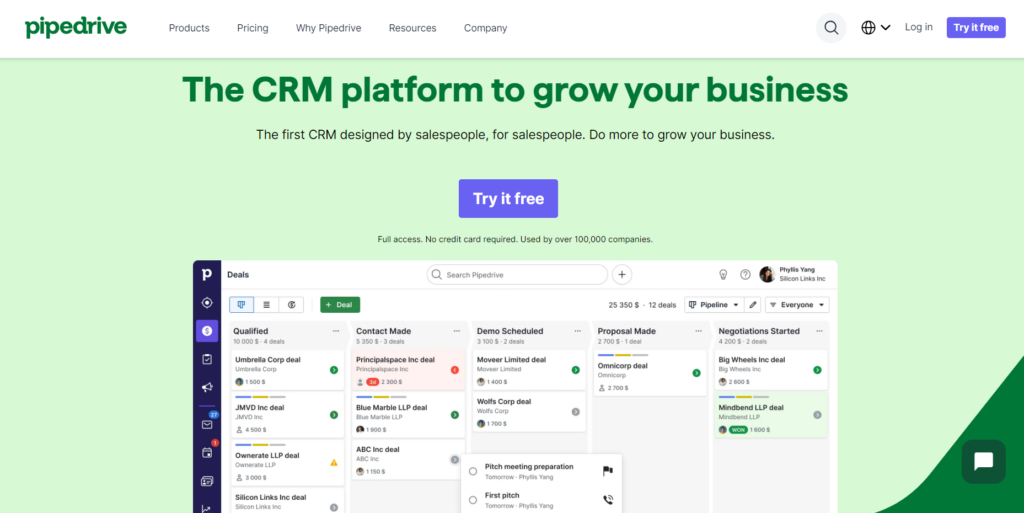
Pipedrive is a sales-focused CRM designed to optimize sales processes and pipeline management, making it an excellent choice for consultants looking to enhance their sales strategies.
Key features include efficient contact management, intuitive task and calendar management, seamless email integration, and clear lead and deal tracking.
Pipedrive stands out for its user-friendly interface, ensuring that consultants can easily navigate the system.
It’s cost-effective and an attractive solution for small businesses looking to streamline client management.
Customization options allow consultants to tailor the CRM to their unique sales needs, and automation features save time and enhance the efficiency of sales processes.
However, Pipedrive may only cover some aspects of consulting, and specific consulting needs may require additional integrations to ensure comprehensive support.
Key features include
- Contact management: Emphasis on lead and deal management.
- Task and calendar management: Intuitive scheduling and reminders.
- Email integration: Streamlined email communication.
- Clear lead and deal tracking: Visual sales pipeline management.
- Mobile access: Stay connected on the move.
Pros
- User-friendly: Intuitive interface.
- Affordable: Cost-effective for small businesses.
- Customization: Tailor the CRM to unique sales needs.
- Automation: Time-saving features for sales processes.
- Integration: Seamless connection with other tools and services.
Cons
- Limited features: May lack comprehensive tools for non-sales consulting aspects.
- Integration: Some consulting needs may require additional integrations.
4. Zoho CRM
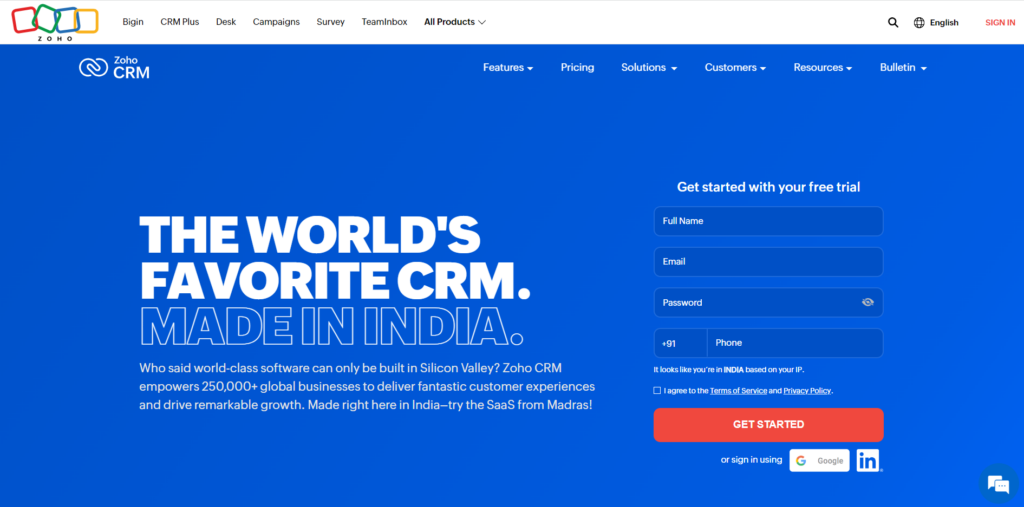
Zoho CRM is a versatile system that caters to various consulting needs, including sales, marketing, and support.
Key features include comprehensive contact management with lead scoring, efficient task and calendar management, seamless email integration, and extensive reporting and analytics capabilities.
Consultants can access Zoho CRM through mobile apps, ensuring they remain connected and productive even outside the office.
Zoho CRM offers versatility, with features suitable for various consulting requirements. The CRM integrates seamlessly with other Zoho apps, expanding its capabilities.
It offers affordable pricing options, making it an attractive choice for smaller consulting businesses.
However, mastering the more advanced features may take some time, and the integration of third-party applications may require additional setup.
Key features include
- Contact management: Comprehensive client data with lead scoring.
- Task and calendar management: Scheduling and reminders.
- Email integration: Streamlined email communication.
- Extensive reporting and analytics: Data-driven insights.
- Mobile access: Work on the go with mobile apps.
Pros
- Versatile: Covers various consulting needs.
- Integration: Smooth connection with other Zoho apps.
- Affordable: Pricing options suitable for smaller businesses.
- Customization: Tailor the CRM to specific consulting requirements.
- Automation: Time-saving features for efficiency.
Cons
- Learning curve: May take time to master advanced features.
- Integration: Third-party app integration may require additional setup.
5. Freshworks
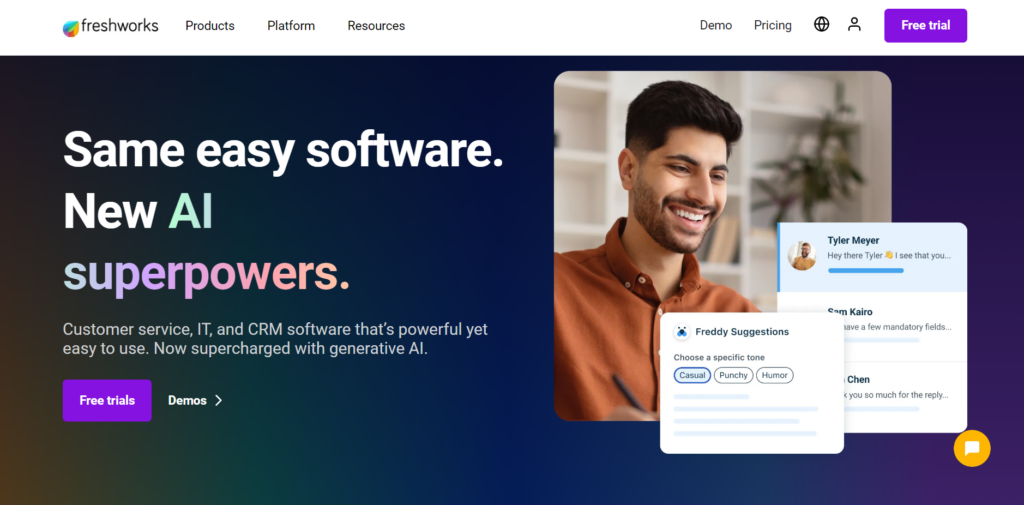
Freshworks offers a suite of customer engagement tools, including a CRM, designed to enhance consultant-client relationships.
Its features encompass efficient contact management, user-friendly task, and calendar management, seamless email integration, visual lead and opportunity tracking, and mobile access for consultants on the move.
Freshworks is among the best CRM software for consultants looking to streamline their client management effectively.
The CRM offers a cost-effective solution, making it an excellent choice for small businesses. Strong customer support and resources ensure that consultants receive assistance when needed.
While it may offer fewer features than larger CRMs, it provides essential tools for consultants to streamline their operations.
Customization options are available to adapt the CRM to specific business needs, and automation features save time and improve efficiency in client management.
Key features include
- Contact management: Efficient client data management.
- Task and calendar management: Scheduling and reminders.
- Email integration: Seamless email communication.
- Lead and opportunity tracking: Visual sales pipeline management.
- Mobile access: Stay connected while on the go.
Pros
- Affordable: Cost-effective pricing for small businesses.
- Support: Strong customer support and resources.
- Integration: Works with popular third-party apps.
- Automation: Time-saving features for efficiency.
Cons
- Limited advanced features: May not offer as many features as larger CRMs.
- Customization: Less comprehensive compared to some larger CRMs.
6. HubSpot
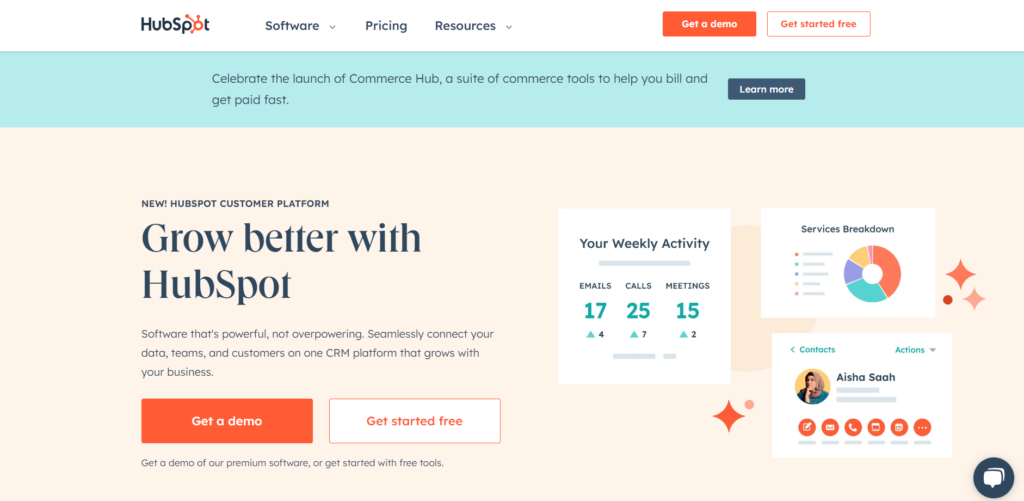
HubSpot CRM is a popular choice for consultants as it provides a free CRM solution that can be extended with additional marketing and sales tools.
Key features include comprehensive contact management with lead tracking, intuitive task and calendar management, seamless email integration, robust marketing automation tools, and mobile access for consultants on the go.
HubSpot CRM is user-friendly, making it easy for consultants to set up and navigate.
It offers a free version with essential CRM features, making it a cost-effective choice for small businesses. Integrating marketing and sales tools within the CRM allows for a seamless connection between these crucial aspects of consulting.
While the free version may offer fewer advanced features, additional features and users can increase costs, which is something to consider when scaling a consulting business.
Key features include
- Contact management: Manages client data with lead tracking.
- Task and calendar management: Schedule appointments and set reminders.
- Email integration: Centralizes email communication.
- Robust marketing automation: Marketing and lead nurturing tools.
- Mobile access: Stay connected on the go.
Pros
- Free version: Offers essential CRM features for free.
- Integrated tools: Seamlessly connects marketing and sales.
- Automation: Streamlines marketing and sales processes.
- Support: Strong customer support and resources.
Cons
- Limited advanced features: Free version may not offer in-depth CRM features.
- Costly with additions: Additional features and users can increase costs.
7. ClickUp
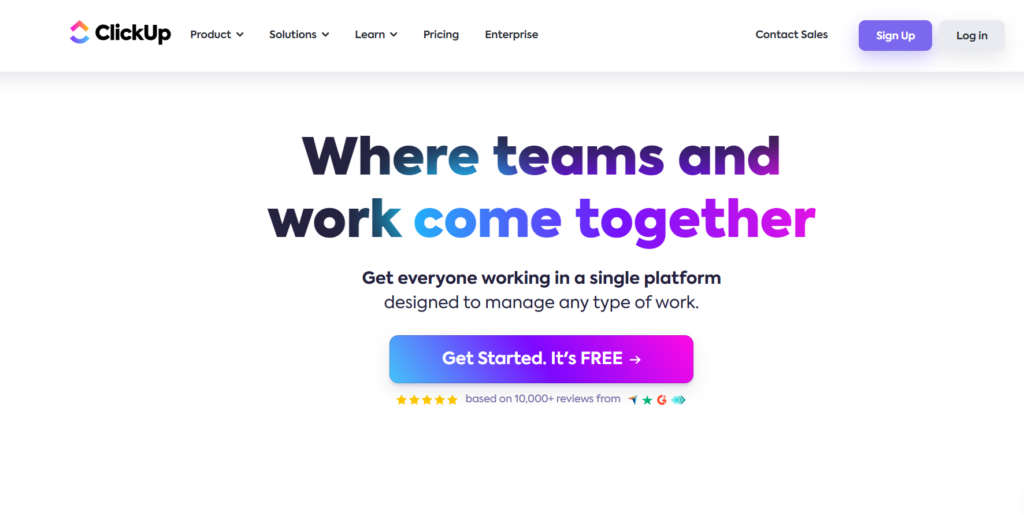
ClickUp, primarily a project management tool, includes features that make it suitable for consultants seeking a versatile solution.
Key features include task and project management, customizable task attributes, email, and communication integration, agile project tracking, and mobile access for consultants who need to manage their work while on the move.
ClickUp is highly customizable, allowing consultants to adapt it to their consulting requirements.
It excels in agile project management, making it a top choice for consultants working on various projects.
ClickUp offers affordable pricing, making it a cost-effective solution for small businesses. Collaboration features within the CRM facilitate teamwork and coordination among consultants.
Automation features simplify task and project management processes, enhancing productivity and efficiency.
However, ClickUp may not provide the depth of CRM features compared to specialized CRM systems, and comprehensive use may require time to master its functionalities.
Key features include
- Task and project management: Organize tasks, projects, and deadlines.
- Customizable task attributes: Adapt tasks to your consulting needs.
- Email and communication integration: Centralize communication.
- Agile project tracking: Flexible project management.
- Mobile access: Stay connected while on the move.
Pros
- Highly customizable: Adaptable for various consulting requirements.
- Agile project management: Easily manage various consulting projects.
- Affordable pricing: Cost-effective for small businesses.
- Collaboration: Encourages teamwork and coordination.
- Automation: Simplifies task and project management processes
Cons
- Limited CRM features: May not offer the depth of CRM features compared to specialized CRM systems.
- Learning curve: Comprehensive use may require time to master.
How to choose the best CRM for consultants

Choosing the right CRM system is crucial for consultants to manage client relationships and boost business productivity effectively.
With a wide array of options available, here’s a step-by-step guide on how to select the best CRM for your consulting needs:
1. Define your requirements
To select the best CRM for consultants, it’s essential to define your requirements precisely.
Determine whether you primarily need a CRM for sales, marketing, customer support, or a comprehensive all-in-one solution tailored to the consulting industry.
Identifying your specific needs ensures you choose a CRM that aligns with your business goals and processes, making it an efficient tool for your consulting activities.
By narrowing down your requirements, you can focus on solutions catering to your consulting business’s specific demands, making it easier to find the best CRM for consultants.
2. Consider your budget
When looking for the best CRM for consultants, one of the key factors to consider is your budget.
CRM systems come in various pricing models, from free and cost-effective options to high-end, feature-rich solutions.
By setting a budget, you can ensure that you’re making a cost-effective investment in a CRM that meets your consulting needs.
Your budget considerations should also include potential costs for additional users, integrations, and ongoing support, helping you make an informed decision on the best CRM software for consultants that aligns with your financial resources.
3. Evaluate scalability
Scalability is a crucial factor when selecting the best CRM for consultants.
As your consulting business grows, the CRM should be able to accommodate your evolving needs.
Ensure the CRM system you choose is flexible and can scale with your business without requiring a significant overhaul or migration to a different platform.
The best CRM for consultants offers room for growth, allowing you to seamlessly expand your client management capabilities as your consulting business expands.
4. Focus on ease of use
User-friendliness is vital in choosing the best CRM for consultants.
A user-friendly CRM system ensures that your team can easily adopt the software without extensive training.
This leads to a smoother transition and quicker realization of the CRM’s benefits in your consulting business.
Opt for a CRM that offers an intuitive interface and simple navigation, making it accessible to all team members, whether they are tech-savvy or new to CRM software for consultants.
5. Customization options
The best CRM for consultants should provide customization options that allow you to tailor the system to your specific consulting requirements.
Your CRM should adapt to your unique consulting processes and business needs rather than forcing you to conform to a rigid structure.
Customization features enable you to create a CRM environment that perfectly aligns with the way you manage client relationships, track leads, and facilitate your consulting services.
6. Integration capabilities
Integration capabilities are pivotal in selecting the best CRM for consultants.
Many consultants rely on software tools, including email, marketing, project management, and accounting systems.
Choosing a CRM that can seamlessly integrate with your existing software stack is crucial.
By ensuring that your CRM can connect with other tools, you streamline your workflow, avoid data silos, and achieve a more cohesive approach to client management in your consulting business.
7. Mobile accessibility
In the modern business landscape, mobile access is essential.
The best CRM for consultants should offer a mobile app or responsive design that allows you to manage client relationships and consulting activities while on the move.
Mobile accessibility ensures that you can remain productive and responsive even when you’re outside the office, meeting clients, or traveling to different locations.
Look for a CRM system that supports mobility, enhancing your consulting services’ flexibility and reach.
8. Automation and workflow features
Automation and workflow features are key considerations when seeking the best CRM for consultants.
Automation can significantly enhance your consulting business’s efficiency by streamlining repetitive tasks and processes.
Look for a CRM that offers automation features, such as task management, email notifications, and customized workflows.
These automation tools can save time, minimize errors, and ensure that your consulting activities run smoothly, allowing you to focus on delivering valuable services to your clients.
9. Data security and privacy
Data security and privacy are paramount when choosing the best CRM for consultants.
Protecting sensitive client information is a critical responsibility for consultants.
Ensure that the CRM you select complies with relevant data security and privacy regulations, such as GDPR or HIPAA, depending on your consulting domain.
Look for features like data encryption, access controls, and regular security updates to safeguard your client data.
The best CRM software for consultants will prioritize data security and privacy, instilling trust in your clients and ensuring compliance with legal requirements.
10. User support and training
The availability of user support and training resources is a crucial aspect when determining the best CRM for consultants.
Assess the quality of customer support offered by the CRM provider and the availability of training materials, such as tutorials, documentation, or webinars.
Good support can be invaluable when you encounter technical issues or need assistance with customization.
A CRM with responsive support and comprehensive training options can expedite your onboarding process and enhance your overall experience with the system, ensuring you get the most value from your CRM investment.
Conclusion
The Best CRM for consultancy is not a one-size-fits-all solution; it is a tailor-made tool that adapts to your requirements.
It empowers you to enhance efficiency, streamline client interactions, and unlock growth opportunities.
Your CRM choice should resonate with your consulting ethos and bolster your objectives, fostering client relationships with precision.
As you embark on the quest to find the Best CRM for consultancy, remember that you’re not alone.
The CRM landscape offers diverse options, each with unique strengths, whether you seek sales, marketing, support, or an all-encompassing solution.
The goal remains consistent: to elevate your consultancy services and client relationships.
In summary, the Best CRM for consultancy is a strategic investment that propels your consultancy forward.
With the right CRM system, you’re well-prepared to tackle the challenges of the consulting world with confidence, efficiency, and expert client management.
Choose wisely, and witness your consultancy flourish.
