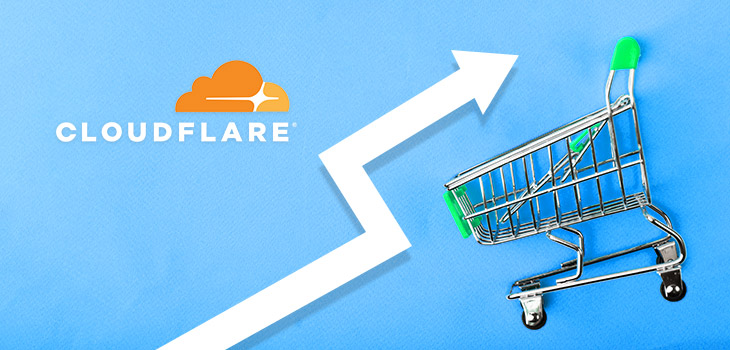
We spoke with a client who ran a home for stray animals. They were accustomed to getting a few hundred visits a week to their website. Then they had a spot on national news followed by a short documentary. So they went from getting a few hundred visits a week to getting hundreds of visits every single day.
In theory, this rush of transactions and the sales seems like a positive thing. However, their site experienced some serious issues that led to a short-term loss of revenue because they were not prepared for the increase they experienced. They feel it affects their brand image because customers wanted to visit the site and donate but couldn’t because the site was constantly down.
Leaders in website performance like hosting blogger Nathan Finch recommends using a CDN for better hosting performance, mentioning that with a few simple tweaks on a free CDN, like Cloudflare, you can get loading time decreases of 1/3. In truth, the longer you put off taking steps to optimize your site for speed, the more customers your eCommerce site will lose.
Why You Should Use a Content Delivery Network
A content delivery network is a group of servers that are dispersed around the planet. The network is designed to distribute the content delivery load via the server that is closest to where the person visiting your site is located. The goal is to make a user’s experience faster.
Cloudflare is a CDN that many eCommerce sites are using. eCommerce is global, and so you want Points of Presence that are as close to your clients as possible. CDN’s increase your site speed while reducing their cost. There are some tweaks that you can make to Cloudflare to improve its performance.
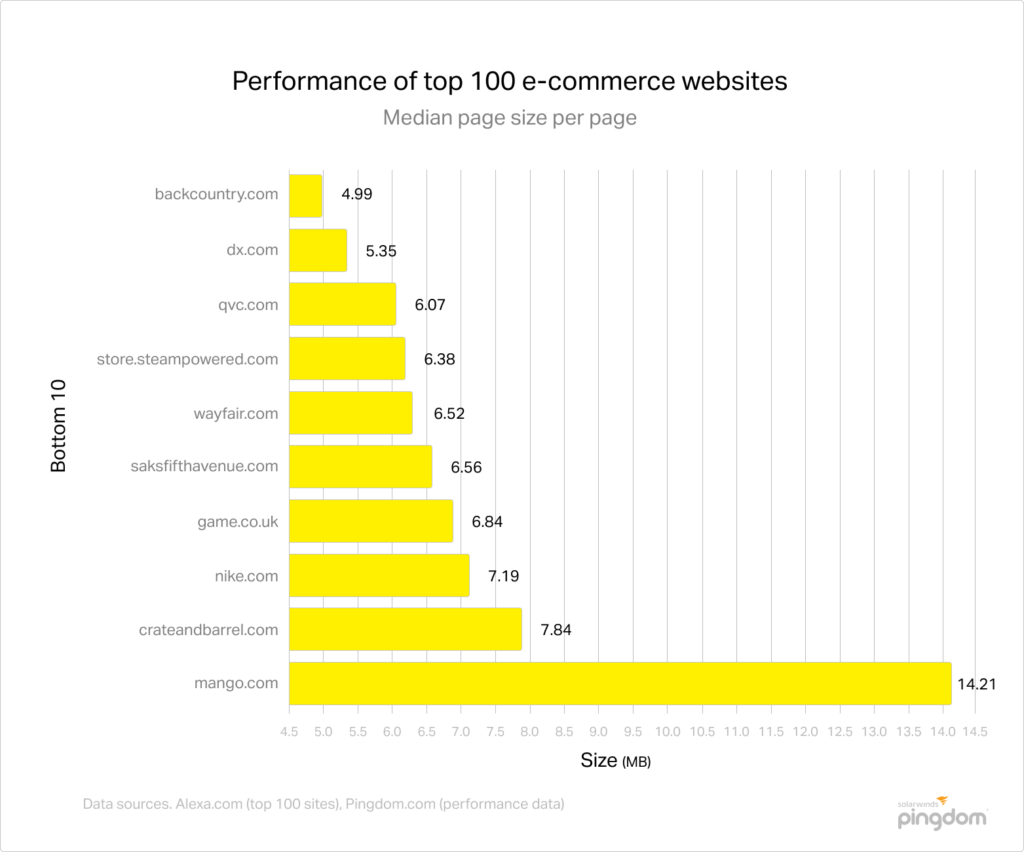
Security Settings
Cloudflare has a variety of security systems that you can configure. This works if you are looking to fully integrate your web application firewall or protect yourself from a DDoS attack. The first option you are presented with is the security level. This option lets you choose how you want Cloudflare to respond when it has perceived a potentially dangerous situation. You can select from five different levels of protection. The lowest level is Essentially Off. From there you can increment up to I’m Under Attack.
If you select Essentially Off, Cloudflare’s security apparatus is only going to engage when it encounters users that have been identified as being abusive. We recommend setting the security level to the medium level. This will give you the perfect balance between security and allowing legitimate visitors to access your site.
If you choose I’m Under Attack, Cloudflare will upload a temporary page holder page for everyone using your website. This will give you the opportunity to see if a perceived attack is real or if the visitor is an actual user. Obviously, the more stringent you are with your security selection, the slower the user experience on your page will be. Of course, you do not want to be so relaxed that you open your site up for a litany of attacks.
Improve Speed
Cloudflare is dedicated to helping you improve the speed of your site. When you select the Speed icon, you will see some of the settings that can help you in this regard. One setting you will see is Auto Minify. This feature makes the minification of static content possible. This process removes the white spaces from JavaScript, CSS, and HTML files. This is done while not negatively impacting the code. The code cannot be read by humans, but your computer can easily read it.
Rocket Loader is another setting you will see on the Speed page. This is an asynchronous loader that is made to increase the loading speed of your website. This feature can also improve the way that your page ranks with Google. Cloudflare comes with a number of features designed to increase the speed of your site. Many of their most powerful speed increasing features are only available with a paid account.
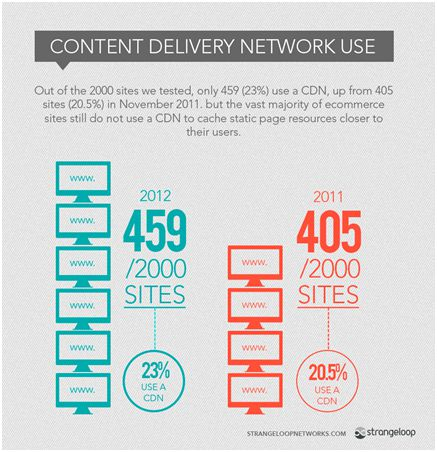
Additional Tweaks to Improve Performance
Cloudflare offers a number of settings that can be found in its control panel. A useful feature for eCommerce is the Always Online feature that allows visitors to still see your site if it goes down. Cloudflare will serve static pages from its cache.
Speaking of your website’s cache, Cloudflare allows you to determine how much of your website will be stored on Cloudflare. The more information you have cached, the faster the page is going to load. It’s recommended that you start off using the standard feature.
An additional feature is the Always Use HTTP feature. This will direct any HTTP to HTTPS. We recommend that this feature always be turned on.
Loading time affects your bottom line. Seventy-three percent of Internet users who were polled said that they have come across websites that run slow, so they go elsewhere. More than 50 percent of mobile Internet users say that they have come across websites that are frozen, crashed, or have produced some form of error. Customers expect their websites to load within two seconds. At the three-second mark, it has been documented that 40 percent of people will abandon the site that they are trying to visit.
It is estimated that if your website has a one-second delay, upward of seven percent of your visitors will be redirected elsewhere. This means that your eCommerce store is losing revenue. Cloudflare has been designed as a way of preventing that from happening.
If you are currently using Cloudflare, we would love to know about it. What has been your experience with the product? What tweaks have you made it to make it work more efficiently? Let us know about your experiences in the comments section below.
For more details on eCommerce and to know more about the best eCommerce platform, check out this page: BigCommerce Development

Leave a Reply
You must be logged in to post a comment.